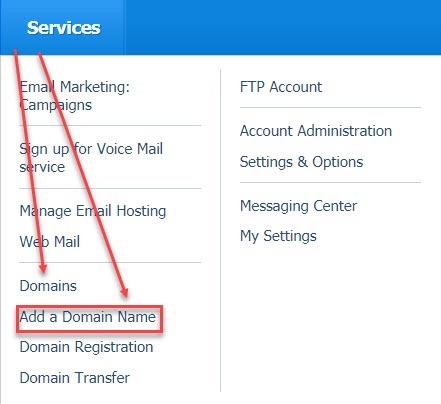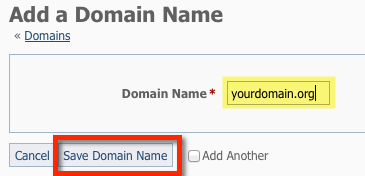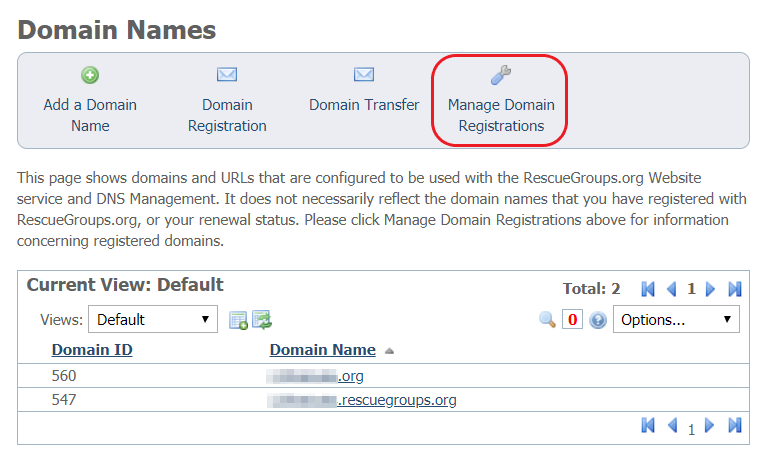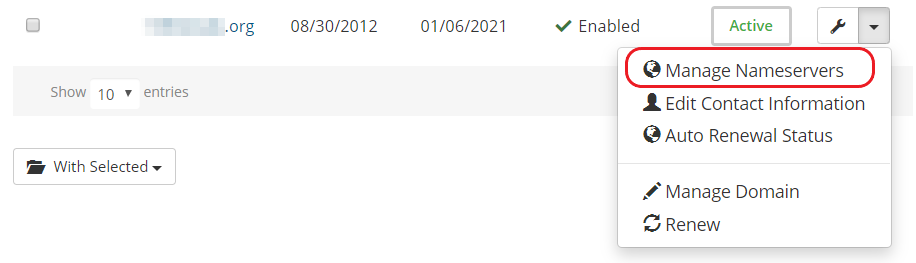Page History
...
To add a domain name you have already registered, follow these instructions:
Go to Services > Add a Domain Name (use the drop-down menu) or go to Services > Domains and use the Add a Domain Name button.
Info title Where do I find it? Enter the domain name you already own and have registered in the field indicated.
- Click the Save Domain Name button.
Note Be sure to enter just the domain; do not include
www Click the Save Domain Name button.
Point the domain to RescueGroups.org name servers
For domain names registered with RescueGroups.org, follow the process below. If you have a third party registrar, such as GoDaddy, follow the instructions found here.
- Log into your RescueGroups.org account and go to Services > Domains and click Manage Domain Registrations
- You will now see the My Domains page, where you can manage your domains. Find the domain you want to manage and click on the dropdown arrow next to the wrench.
- Click on the Manage Nameservers option
- Select the Use default nameservers radio button to assign RescueGroups.org name servers to your domain name.
- Be sure to click Change Nameservers to save this setting.
- Your domain name will begin to use the RescueGroups.org DNS service so that when you browse to your domain name, you see your RescueGroups.org website. If you do not see the change within 24 hours, please contact us.
| Anchor | ||||
|---|---|---|---|---|
|
| Warning | ||
|---|---|---|
| ||
If you have email services or any other configurations on your domain name with your third party DNS provider/registrar, they will stop working when you change the name servers. The most common examples are email services or Google Apps. To prevent any interruption of service, please contact us before continuing if you're not sure whether you have configurations that might stop working. |
Log in to your current domain name registrar (for example GoDaddy, Network Solutions, etc) and look for
Look for the option for "Name Servers." Enter and enter the following name servers:
dns1.rescuegroups.org
dns2.rescuegroups.orgSave the changes, and within a few hours, your domain name will begin to use the RescueGroups.org DNS service so that when you browse to your domain name you see your RescueGroups.org website. If you do not see the change within 24 hours, please contact us.
Request your free SSL certificate
Contact our support team to request a free SSL certificate for your custom domain name. This process can only be started after all previous
stepsactions have been completed and may take up to one business day to complete.
| Note |
|---|
Your website visitors browsers will display privacy warnings when they visit your domain name until this final step has been completed. |
...