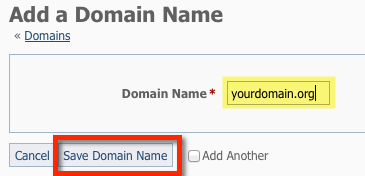Page History
...
Add an already-registered domain name
To add a domain name you have already registered, follow these instructions:
- Go to Services > Add a Domain Name (use the drop-down menu) or go to Services > Domains and use the Add a Domain Name button.
- Enter the domain name you already own and registered in the field indicated.
- Click the Save Domain Name button.
| Note |
|---|
| Be sure to enter just the domain; do not include www. |
Point the domain to RescueGroups.org
Log in to your current domain name registrar (for example GoDaddy, Network Solutions, etc) and look for the option for "Name Servers."
Enter the following name servers:
dns1.rescuegroups.org
dns2.rescuegroups.orgSave the changes, and within a few hours, your domain name will begin to use the RescueGroups.org DNS service so that when you browse to your domain name you see your RescueGroups.org website. If you do not see the change within 24 hours, please contact us.
Request your free SSL certificate
Contact our support team to request a free SSL certificate for your custom domain name. This process can only be started after all previous steps have been completed and may take up to one business day to complete.
| Note |
|---|
Your website visitors browsers will display privacy warnings when they visit your domain name until this final step has been completed. |