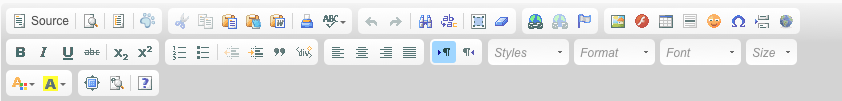Page History
The WYSIWYG (What You See Is What You Get) editor gives you a familiar word-processing style interface to use when editing articles and other content. You do not need to learn HTML or CSS. We can also help you with advice and guidance on either of those if you have questions. Below is the interface.
| Tip | ||
|---|---|---|
| ||
The WYSIWYG editor opens when you click Edit for a web page. |
Overview
Content Tools