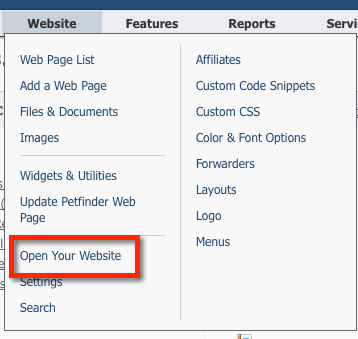Page History
| Tip | ||||
|---|---|---|---|---|
| Tip | title |
| ||
| Excerpt | ||||
| ||||
One easy way to work on your website siteusing the management interface then view the changes on your websiteaccount interface is to work with two browser windows or tabs open. Open your website through your account interface in one tab, and make the changes in your account in the other. You can refresh your view of your website to see the changes. Here is an article explaining this tip. |
Overview
Content Tools