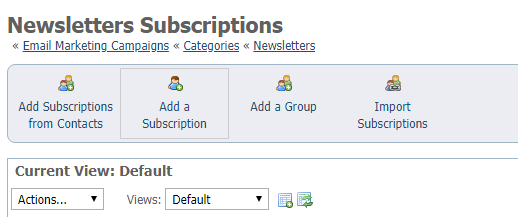Page History
Your Email Marketing Campaigns and subscribers are organized into preset categories. Your users can subscribe to any or all categories.
| Tip | ||
|---|---|---|
| ||
You can manage your Email Marketing Categories email marketing categories by going to Services > Email Marketing: Campaigns and clicking Categories. |
The categories available for your Email Marketing Service includeYour Email Marketing Campaigns and subscribers are organized into Categories. The Email Marketing Campaigns service includes the following categories:
- Events
- Fundraisers
- Newsletters
...
Viewing campaigns within each category
| Tip | ||
|---|---|---|
| ||
You can see a list of the campaigns that are assigned to a specific category by going to Services > Email Marketing: Campaigns, clicking Categories and then clicking on the category name. |
See subscribers
...
to any category
| Tip | ||
|---|---|---|
| ||
You can see a list of the subscribers of a specific category by going to Services > Email Marketing: Campaigns, clicking Categories, then clicking the Category of interest. From the Category page, clicking Category Subscriptions (ex., Newsletter Subscriptions) will show you the current subscribers. They appear in a data table, which is able to be filtered and manipulated like any other data table in your account. |
You can learn more about managing campaign subscribers from the Managing Email Marketing Campaign subscriptions pagein the chapter, Managing campaign subscriptions.