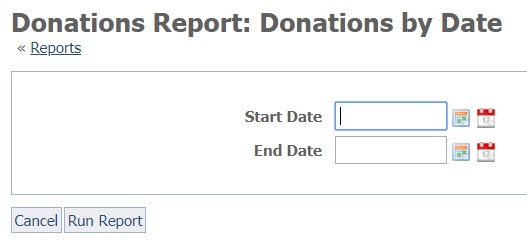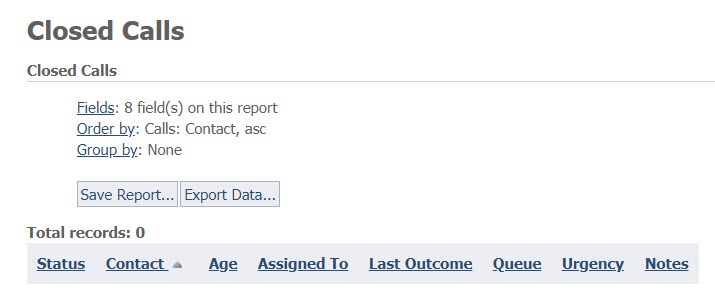Page History
...
- Go to Reports > Reports List.
- Scroll through the reports until you find the one you want and click the name. A form opens.
- If information is needed, a form will appear. Fill out the information needed for the report, if necessary. Some reports don't have a form to fill out. For instance, here is the form that opens when you click the Donations report.
By contrast, here is the Closed Calls report. In this example, there were no closed calls. Had there been, they would have been listed under the headings at the bottom.
Accessing picture URL provided in Report
If you have included a picture field in your report, a partial URL is provided. To access the picture for downloading, please append the following information to the beginning of that picture data:
https://cdn.rescuegroups.org/
Overview
Content Tools