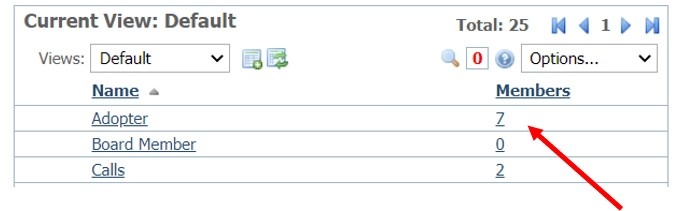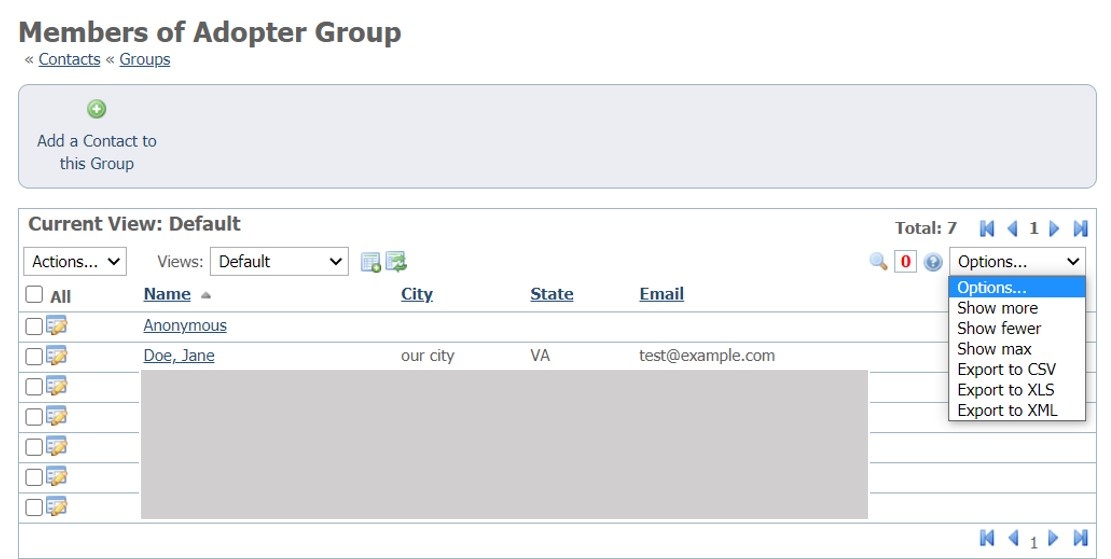Page History
...
To add a contact group, go to Contacts > Groups, and select the Add a Contact Group button at the top of the list. Simply identify the group by name, select whether it is a business or not, then save the group.
Viewing Members of a Contact Group
You can view members of contact groups (and even export this information!) by:
- Go to Contacts Groups page by going to Contacts > Groups
- Find the Group you are looking for (ex. Adoptors). Hit the number under the Members column (Ex. 7)
- Then you are taken to a table that displays all members of that group. You can use the options dropdown to export data if desired.
Example: If you look at the first example image below, if we wanted to see our Adopter group we would hit the 7. The second example image shows the 7 members of the group including links to their contact pages. The options dropdown at the left also allows you to export this to a spreadsheet program of choice if desired.