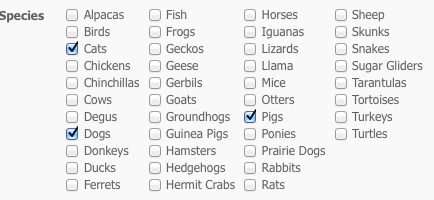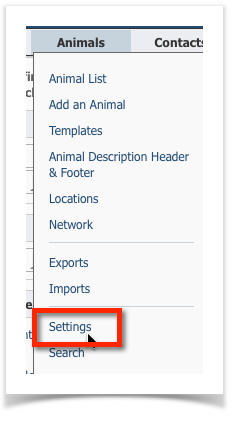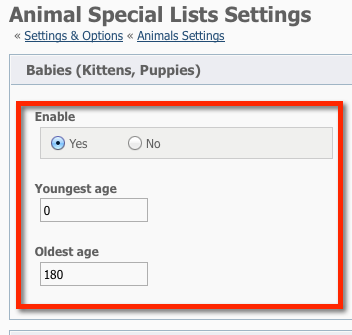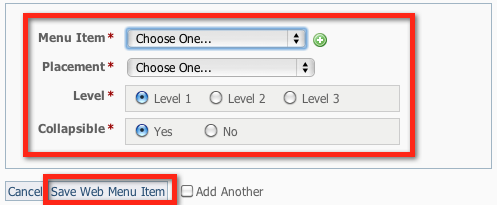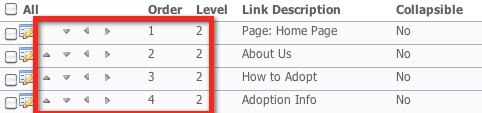Page History
...
To enable the species your organization supports, simply check the checkboxes next to each species and save. Only those species selected will appear in the species drop-down menus (for example, when adding animals or selecting species for attendance at an event).
Enable Enable Animal Special Lists
You can find the Special Lists page by going to Animals > Settings then clicking Special Lists.
...
| Note | ||
|---|---|---|
| ||
To add animals to special lists, your volunteers must have either the role of Animal Add or Animal Admin. To be able to change the settings for the special lists, your volunteers must have the role of Animal Admin. |
The Special Lists web pages will be automatically updated as you add your animals.
...
| Note | ||
|---|---|---|
| ||
You must enter a birth date (even approximate) for each animal to have age-related special lists work. Example: puppies, kittens, teens, adults, seniors. This will automatically age the animal and move them from one list to the next as they age. |
Table of Special Lists
Special List | Description |
|---|---|
Kittens / Puppies | Enter the age range, like 0/180 for animals 0 days to 6 months old to be shown |
Teens | Enter the age range |
Adults | Enter the age range |
Seniors | Enter the age range |
Urgent | Automatically updated from the Highlight field (a highlight of 0 is urgent). See the Highlighted Animalsfor more information. |
Long Time/Must Adopt | Uses the Received Date field from the animal to show only animals that have been in your organization for the specified time |
Special Needs | Automatically updated from the Special Needs animal field |
Needs a Caretaker (Foster) | Automatically updated from the Needs a Caretaker animal field |
Recent Arrivals | This uses the Received Date field from the animal to show only animals received within a certain number of days |
Courtesy Listings | Automatically updated |
Special Needs list
...
- Enable Special Needs in your Special Lists.
- When Adding or Editing an Animal, enter some text in the Special needs description in the Additional Notes and Comments section.
- If the special needs animal also needs a sponsor, you can enable the Sponsorships for that animal.
Adding Special Lists to a custom menu
...
- Navigate to Website > Menus.
- Click Add an Item to this Web Menu.
- From the drop-down menu, select one of the existing browse pages, web pages, or forms.
- Select the Placement to select where you would like that item to appear on your menu.
Select the Level for the item by clicking a radio button for level 1, 2, or 3.
Info title NOTE See More on Levels on this page for information about how to use levels of menu items.
Select whether you would like the menu item to be collapsible by clicking the Collapsible radio button for yes or no.
Info title NOTE You can set a Level 1 menu item to be collapsible. That means that menu items below that item and at a lower level will be grouped under the Level 1 item. A collapsible item can be set to collapse by default, which means it will be collapsed when a visitor first views your website and visitors will need to expand the item to see the levels beneath.
Remember that not all layouts support collapsible menus. Layouts 1,5,7 and 14 support collapsible menus.
- Click Save Web Menu Item.
...
You can change the level of a menu item by clicking the gray arrows to move items in/out (Level 1, Level 2), and up/down(placement on the menu).
Adding a custom animal group to your website menu
...