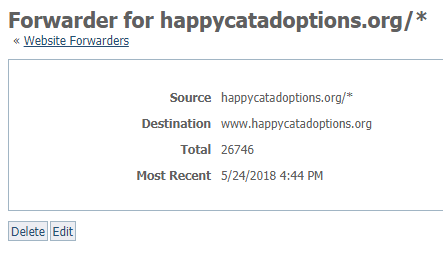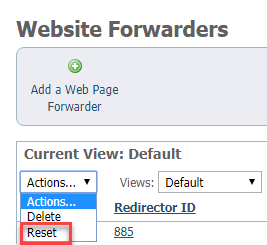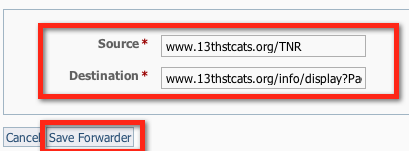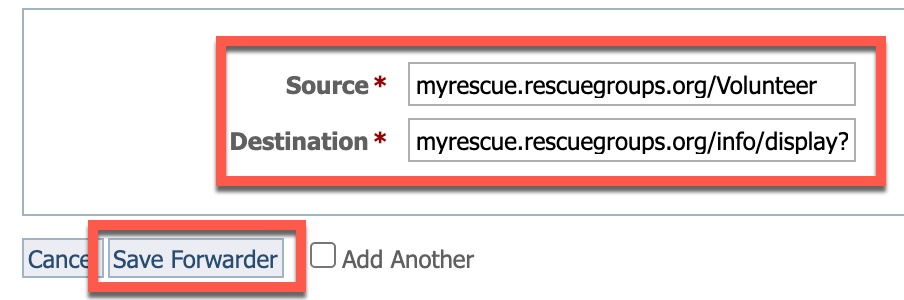Page History
...
For example, if on your current website, your adoption page is http://www.animalfriends.org/adopt.html, but on your RescueGroups.org site the URL will be http://www.animalfriends.org/info/adoption.php, you can create a redirect so the old link will still be valid.
...
Tracking advertisement campaign efficiency with forwarders
Forwarders can be used creatively by for tracking advertisement campaigns. For example, your organization may advertise a special URL of http://www.animalfriends.org/spayneuter. You can then create a redirect from that URL to a web page you create.
Check back during the campaign to see how many redirects have occurred. The number of redirects can be found on the Web Site Forwarders page. Go to Website > Forwarders then click the redirect number for the redirect you want to review. At the resulting page, you'll see the source URL, the destination URL, and the total number of redirects, along with the date of the last redirect. Here's an example from one of our organizations.
You can reset the “counter” on the forwarder by selecting checking the correct forwarder and clicking Reset Selected.
How to Add A Web page Forwarder
in the list of forwarders and clicking Reset from the drop-down menu. Just as with other data lists in your account, you can select all to complete the action (delete or reset) for all forwarders.
Adding a web page forwarder using your own domain
To add a webpage forwarder, follow the steps below.
1. Navigate to Website > Forwarders, click the Add a Web Page Forwarder button.
2. On the resulting page, fill out the following fields (example image below).
- Source, enter the URL people will type into their browser. In this example the following example, we are adding a "friendly URL" for use on marketing materials: www.13thstcats.org/TNR
- The Destination, is is the page you would like them to be forwarded to. In this example, the web page: www.13thstcats.org/info/display?PageID=5373
3. Click Save Forwarder.
| Warning |
|---|
Do NOT include the URL protocol (https:// or http://) in the forwarder. |
Adding a web page forwarder using a RescueGroups.org subdomain
To add a webpage forwarder, follow the steps below.
1. Navigate to Website > Forwarders, click the Add a Web Page Forwarder button.
2. On the resulting page, fill out the following fields (example image below).
- Source, enter the URL people will type into their browser. In the following example, we are adding a "friendly URL" for use on marketing materials: myrescue.rescuegroups.org/Volunteer
- The Destination is the page you would like them to be forwarded to. In this example, the web page: myrescue.rescuegroups.org/info/display?PageID=2051
3. Click Save Forwarder
...
.
| Warning |
|---|
Do not include www or https:// in the forwarder. |