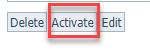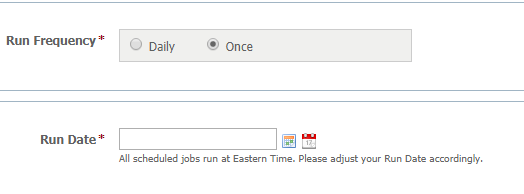Page History
Creating a run schedule
Any campaign that you have activated can be set to run automatically. At the bottom of the page for each campaign are buttons enabling you to delete, edit, or activate the campaign. You can deactivate the campaign at the same place.
...
| title | Where do I find it? |
|---|
You can send a test email for an Email Marketing Campaign by going to Services > Email Marketing: Campaigns, clicking on the Campaign's Name and clicking Set Run Schedule.
...
Each Email Marketing Campaign can be set to run once at a specific time, or automatically on a daily basis. Simply click the name of the campaign and select Set run schedule to set the campaign schedule.
Run Frequency: Select either daily or once.
| Info |
|---|
Daily campaigns may be set to run multiple times per day, and at different times during the day. |
Run Date: Select the date and time the campaign will be sent.
...
Click Save to save the run schedule for the campaign.
| Note |
|---|
It's important to note that emails Emails sent from the Email Marketing Service will include your organization's physical address taken from your account. This is a requirement of the CAN-SPAM Act. Your street address will always be included. |