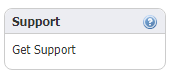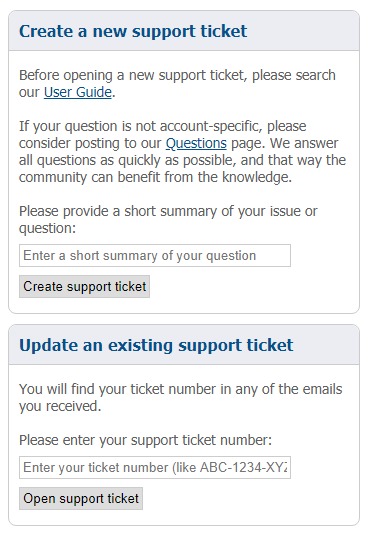Page History
...
Adding your Petfinder animal data
...
to
...
your
...
account
...
- Log in to your Petfinder account.
- Click on the Reports tab.
- In the Format box, select the radio button for CSV.
- Click the Generate My Report button.
- Save the file to your computer (eg, on your desktop).
- Send an email to RescueGroups.org Support (support@rescuegroups.org) and attach the Petfinder data to the email.
Send your Petfinder account number in a request to our support team and we will contact you when we have loaded your account with animal data from PetfinderWe will import the data into your account and respond to your ticket when complete.
| Info |
|---|
We currently only import Available and Adopted pets from Petfinder. |
To fill out a support ticket for help, visit our Support page, or from your account interface page, click Get Support.
Overview
Content Tools