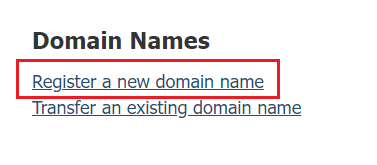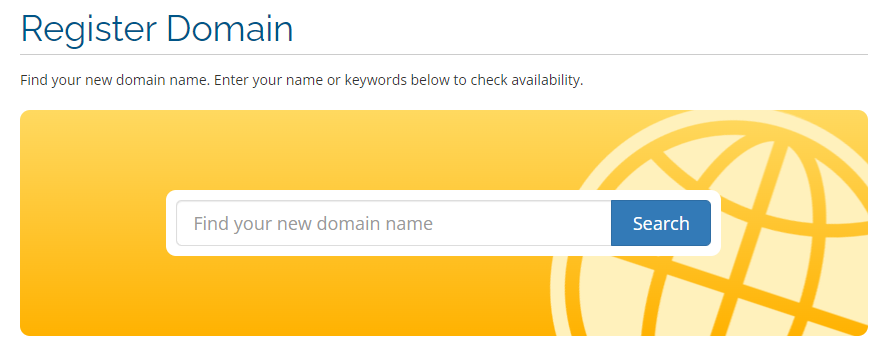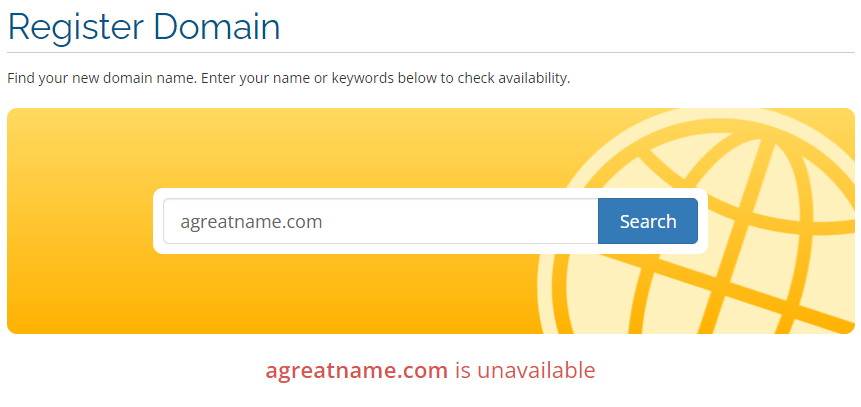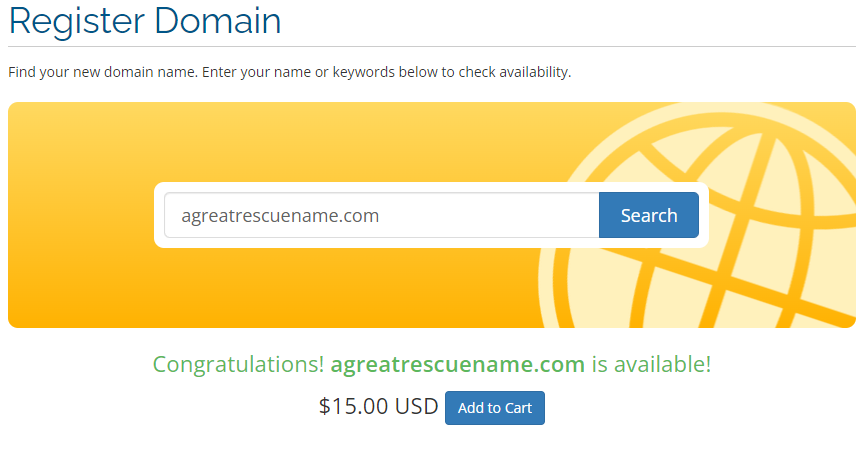Page History
...
- Login to your RescueGroups.org account
- Go to Services > Domain Registration
- Click on the link to Register a new domain name, under the Domain Names section
- On the Register Domain page, you can enter different domain names and click Search to find out if the name you want is available. Remember, a domain name includes the name and the TLD.
- If the domain name you searched for is not available, you will see an unavailable message like in this example:
- If the domain name you searched for is available, you'll find a message along with an option to Add to Cart. You can now start the registration process with RescueGroups.org!
Okay, I selected an available domain name. Now, how do I register it?
There are many companies that can act as your domain registrar, including RescueGroupsincluding RescueGroups.org! We find many of our organizations appreciate being able to combine their technology services into one provider, and we'd be happy to help you streamline your setup as well. Please review our domain name service and see if it is the right choice for you. If it's not a good fit, that's okay. There are many other domain registrars available, and you can always register somewhere else and still point the domain back to RescueGroups.org to use with our hosting or website our website services.
Once you find an available domain name that you like, you can register it with RescueGroups.org by adding the name to your cart and checking out. Please note, a You can read more about registering a domain name if you need more details.
| Info |
|---|
A domain name will not be registered until your domain registration invoice is paid. |
The bottom line is that a good domain name can go a long way toward generating traffic to your website and building your reputation. That, in turn, will result in more eyes on your rescue and more animals getting saved!
...