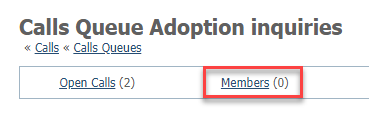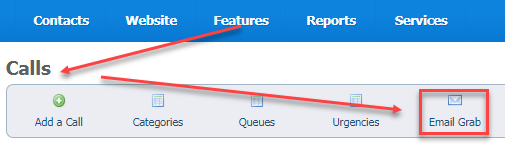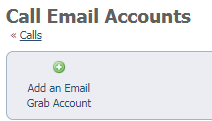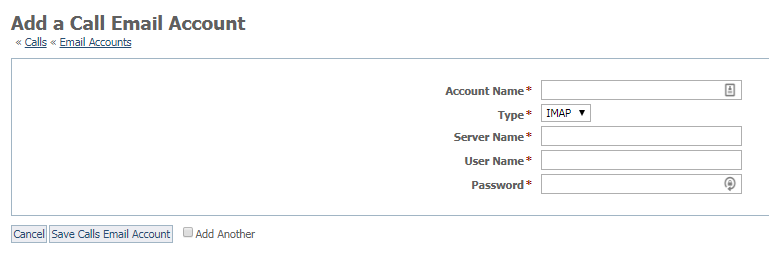Page History
Calls are either requests for information or assigned calls that must be made for the organization.
The RescueGroups.org Calls feature is designed to help you manage incoming messages to your organization. With For organizations that which have a phone message system or voicemail line, one volunteer may retrieve messages from the system, but then have to disperse the information to other volunteers depending on responsibility. Rather than use email or text, use the Calls feature instead!
With the Calls feature, one volunteer can enter Calls calls into the website, along with all of the related information, and then assigns the call to a specific volunteer or puts put the call into a queue. A queue is a group of certain types of calls that are handled by a collection of volunteers, for instance, adoption inquiries, and any of them can handle a call in their queue.
...
- Visitors can request a call
- Visitors can place their request in any of your public categories, such as lost pet, found pet, adoption request, and so forth
- You can create a call
- You can assign calls to categories for reporting purposes
- You can assign calls to queues for volunteer assignmentvolunteers to complete
- You can assign statuses to calls to easily determine where a call is in your organization's call process
When a Call call is created, it is assigned a Category. Categories are used for reporting and organization purposes. For example, you may want to run a report on all Calls that have been received for animal relinquishment or all lost animal calls.
| Info |
|---|
When a Call call is created, the content of the Call call is added to a Call Log. To view the Call Log for a Call, go to that Call's page and click Call Log. Only Calls Admins can add calls. However, Calls Operators can be assigned to calls and can update the calls to which they are assigned. For more information about roles and permissions for your service, see About roles, security, and permissions in the Getting started with RescueGroups.org guide. |
...
How calls are added
Calls are added in two three ways:
- By visitors to your website who request a call
- By the Calls Admins for your organization who see a need for someone to be contacted
- By "grabbing" an email to your organization and creating a call from it
Enabling the Contact Us Form for visitors to your website
...
| Note | ||
|---|---|---|
| ||
In order for you to use the Contact Us Form, you must have at least one public Call Category and one Call Queue created in the Calls feature. Members must be added to a Call Queue in order to get email alerts. |
Adding a call
You can enter a call manually, when there is someone who needs contacted, such as a followup on an adoption, or even a call to a distributor about purchases.
...
You can find the Call Queue Members page for a specific queue by clicking the Members link at the top of the call queue's page. Go to Features > Calls and then click the Queues button to see the list. Click the queue name to see the Members link.
Click the Members link and then the Add a Member to this Queue button to add volunteers to that call queue.
...
Different volunteers will help to respond to calls in different queues. You will want to add your volunteers as members of the queues they maintain. Once the volunteer is a member of the queue, they will receive email alerts when a call is added to the queue.
Creating calls from emails
You can "grab" email from an email mailbox and automatically create a call for it. When email is downloaded, the subject will be scanned to determine if the email is a new thread, or a continuation of an existing thread. If the email is a continuation, the body of the email will be added to the existing call. To use this feature, first add an email account. Go to Features > Calls > Email Grab and click the Add an Email Grab Account button.
The Add an Email Grab Account button opens a form. Enter a name for the account, the email protocol (must be IMAP currently), the email server's hostname (server name) and your username and password.
Configuring email folders to process
Once you have added an account, you can add folders to be downloaded. A Call is created for each email that is downloaded. The Call is added to the assigned Queue and Category. To add a folder to download, click Folders next to the appropriate account in the list of email accounts you have added to the email grab feature. Select the folder, default queue and default category. You can also choose whether to delete the message after the call is added.