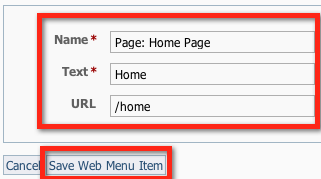Page History
| Tip | ||
|---|---|---|
| ||
You can find the Menus page by going to Website > Menus. |
| Info |
|---|
This feature works on custom menus. |
...
Editing menu items
| Panel |
|---|
To edit the text of a menu item , click on:
|
Remove a menu item
| Panel |
|---|
|
Change the order of items on a menu
| ||
| Panel | ||
|---|---|---|
|
Overview
Content Tools