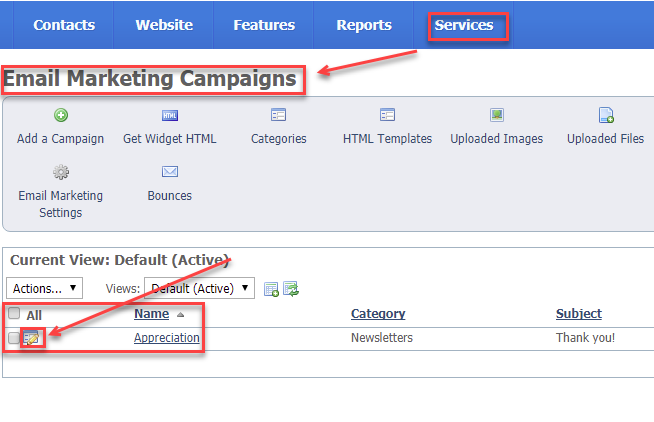Page History
It's time to put your writing skills to use by creating You can create an email marketing campaign directed at your contacts. This guide will take you through your first email marketing campaign so you'll feel like a marketing pro.You can send up to 500 emails a month for free. Once you use those, you can choose to update your account if you want to send more. Many groups use these email campaigns on a regular schedule. We've given you enough to get a real feel for whether this feature works for youand then change it to fit your purposes.
You can edit both the look of the marketing email and the contents of the message. When editing the content of your email, you can edit the plain text or the HTML content. You can edit as you create, or you can create a campaign and edit it later.
Once you've created your campaign or several campaigns, you may have a need to go back to one and edit it, either to resend it as is or to have an edited, ready-to-go custom template for a future campaign. All of your campaigns can be found in the list of campaigns, available from the Email Marketing Campaigns menu. That list is a data table and can be manipulated like all the other data tables in your RescueGroups.org account. If you need a refresher on how to use data tables, check out the chapter How information is organized in your account.
| Tip | ||
|---|---|---|
| ||
You can find the Email Marketing Campaigns page by going To edit an email marketing campaign at any time, go to Services > Email Marketing : CampaignsCampaigns, then click the Edit icon next to the campaign you want to change. |