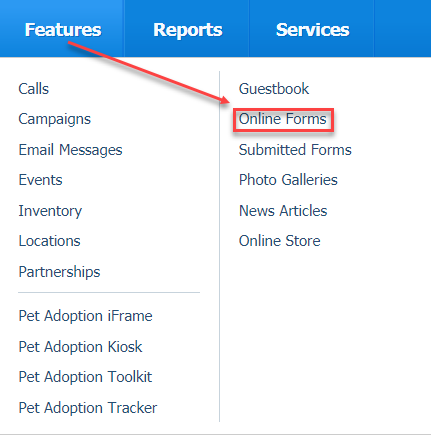Page History
If you have a website not hosted by RescueGroups.org, you can build an online form into your website. Your RescueGroups.org Website Service includes the Online Forms service.
| Tip | ||
|---|---|---|
| ||
You can get the Get iFrame iframe HTML by going to Features > Online Forms. Click and clicking on the name of a form, and then clicking click the Get iFrame HTML button. |
| Note |
|---|
The Online Forms iFrame is designed for use on your non-RescueGroups.org website . The Website Service includes the Online Forms Service built-in. |
How to Generate the iFrame Code for your Form
| Panel |
|---|
|
| Info |
|---|
You can provide custom styles (CSS) to change the way the online form appears to the visitor. |
How to Customize the iFrame Cascading Style Sheet (CSS)
| Panel |
|---|
You can add your own CSS code to the iFrame style sheet to add or overwrite styles on the Online Form page.
|
only. You may have already had a website, or you may be allowed to post your adoptable animals on a third-party site. The Website Service includes the Online Forms service built-in. |
...