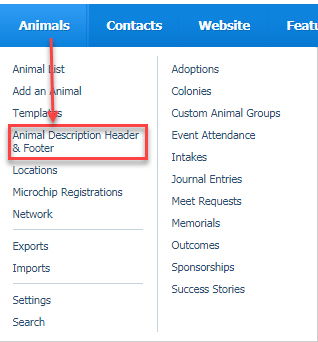Page History
The animal header and footer are automatically added to the top and bottom of the animal’s description, respectively. The header and footer is primarily used as an easy way to update animal descriptions on the adoption listings web sites without editing each animal.
The header and footer are also used on the animal’s web page with the web site service.
The header/footer is a great place to put basic information about your adoption process, special programs or about your next event.
Animal Description Header & Footer feature allows you to automatically add basic information into the description of every animal in your organization. For instance, you might want to add a note saying that you are a foster organization, with no physical shelter, or you may want to edit the header or footer weekly to promote adoption events. Once saved, the information is populated into every animal description, and, if you have the Website Service, into the web page of every animal.
Think about what you want every potential adopter to know, then add it to one of these fields in a template. You only write it once.
| Tip | ||
|---|---|---|
| ||
You can find the Animal Header & Footer page by going to Animals > Animal Description Header & Footer. |