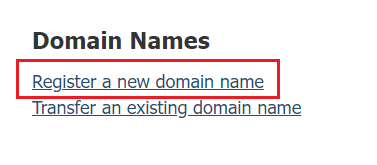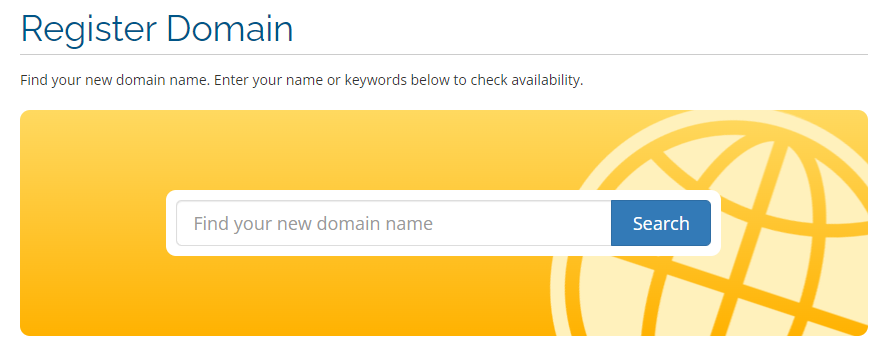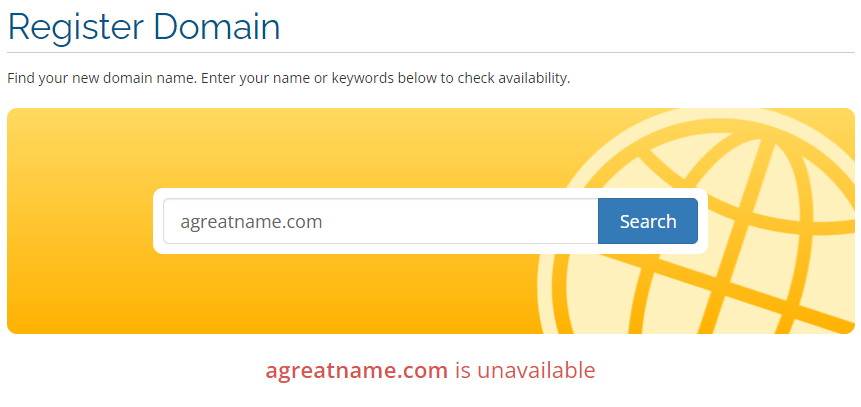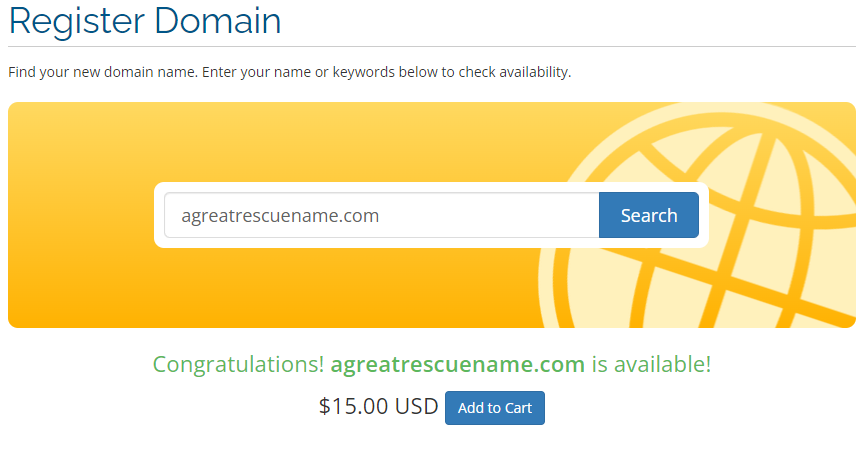Page History
...
| title | Important |
|---|
...
A domain name is
...
Go to Services > Add a Domain Name (use the drop-down menu) or go to Services > Domains and use the Add a Domain Name button
Info title Where do I find it? Enter the domain name you already own and have registered in the field indicated
Note Be sure to enter just the domain; do not include www Click the Save Domain Name button
...
In order for users to access your RescueGroups.org services using your custom domain name, the domain must be configured to direct users appropriately. Some organizations have their domain registered with RescueGroups.org, while others use a third party registrar, such as GoDaddy. We've included instructions for both cases in the following sections:
- Point your domain when RescueGroups.org is your registrar
- Point your domain when using a third party registrar
| Info |
|---|
If you just registered a new domain with RescueGroups.org, then this step is completed by default. You can go ahead and move on to Part 3! |
...
There are a few ways to direct web traffic to your RescueGroups.org Website content. The easiest way is to Configure your domain to use RescueGroups.org name servers. However, this change would cause any other services configured on your domain to stop working. If you have other existing services setup for your domain, such as email, you would want to Configure your domain DNS records to direct web traffic only
...
| Warning | ||
|---|---|---|
| ||
If you have email services or any other configurations on your domain name with your third party DNS provider/registrar, they will stop working when you change the name servers. The most common examples are email services or Google Apps. Use this process instead: Configure your domain DNS records to direct web traffic only |
...
Log in to your current domain name registrar
unique and searchable
A unique, memorable name is more likely to stick with your visitors and encourage them to learn more about you. Even if you do not own an official website, you can use a domain name to point to almost any place on the internet (such as your Facebook page). This will make it easier for your community to find your web presence.
A domain name adds credibility
Having your own domain name shows that your organization is professional and has taken steps to be around for the long-term. Organizations without a domain name give the appearance that they may only be a temporary presence, which can put off potential adopters or donators. Help your community be confident that your team is committed to your cause by choosing a domain name and using it for your website and email addresses.
A domain name builds visibility for your cause
Much like a storefront window, a good domain name will create awareness and attract members of your community to your cause. It can also help you to protect your "brand" by preventing other individuals from purchasing a domain that really should be connected to your organization. Once you register a domain, no one else can have that domain unless you choose not to renew your registration.
A domain name increases your search engine ranking
As you update your website with reputable content, your domain name will become more and more recognizable in search engines like Google, which draws more visitors.
A domain name adds mobility to your internet presence
Owning your own domain name lets you take that name with you if you transfer web hosts or switch to your own in-house server. If you don’t own your domain name, you would have to take a new URL whenever you switch hosts, which will destroy the reputation that you built up with your first hostname address.
How to select a domain name
The first step is to brainstorm some domain name possibilities. It can take awhile to find an available name that fits your cause, but it is worth the effort. Often more common rescue names may already be taken by other organizations, but don't let that prevent you from finding a domain. Many people get caught up trying to choose the perfect name, when that time could be spent building a great website around a perfectly good domain name. Don't let choosing a perfect domain hold you back!
An important thing to remember about domain names is that each domain name includes the TLD, or Top-level domain. The TLD refers to the last segment of a domain name - the part that follows immediately after the "dot" symbol. For example, in our domain name RescueGroups.org, the ".org" portion is the TLD. If you want to use a domain name with different TLDs, you need to register each name separately. For example, our company registered RescueGroups.org and RescueGroups.com. We simply redirect any visitors who mistyped our domain name with the wrong TLD to our primary domain name, RescueGroups.org.
Domain name selection tips:
- Keep your domain name short
- Consider abbreviations- these can be easier to type
- Avoid numbers and hyphens.
- Consider including your city or state abbreviation in your domain name to make it easy for locals to find and remember.
- Avoid funny spellings or words that can be spelled different ways (like “way” or “too”). These might make it hard for people to find your site.
- Avoid commonly misspelled words or letter combinations. For example, words with “ie” or “ei” in them often get misspelled, try to avoid words with that pairing
Is the domain you want available?Anchor finddomain finddomain
If you are a Site admin, you can use your RescueGroups.org account to search for available domains so you can see if a particular name is available for you to register. Here's how:
- Login to your RescueGroups.org account
- Go to Services > Domain Registration
- Click on the link to Register a new domain name, under the Domain Names section
- On the Register Domain page, you can enter different domain names and click Search to find out if the name you want is available. Remember, a domain name includes the name and the TLD.
- If the domain name you searched for is not available, you will see an unavailable message like in this example:
- If the domain name you searched for is available, you'll find a message along with an option to Add to Cart. You can now start the registration process with RescueGroups.org!
Okay, I selected an available domain name. Now, how do I register it?
There are many companies that can act as your domain registrar, including RescueGroups.org! We find many of our organizations appreciate being able to combine their technology services into one provider, and we'd be happy to help you streamline your setup as well. Please review our domain name service and see if it is the right choice for you. If it's not a good fit, that's okay. There are many other domain registrars available, and you can always register somewhere else and still point the domain back to RescueGroups.org to use with our website services.
Once you find an available domain name that you like, you can register it with RescueGroups.org by adding the name to your cart and checking out. You can read more about registering a domain name if you need more details.
| Info |
|---|
A domain name will not be registered until your domain registration invoice is paid. |
The bottom line is that a good domain name can go a long way toward generating traffic to your website and building your reputation. That, in turn, will result in more eyes on your rescue and more animals getting saved!
Look for the option for "Name Servers" and enter the following name servers:
...
Save the changes, and within a few hours, your domain name will begin to use the RescueGroups.org DNS service so that when you browse to your domain name you see your RescueGroups.org website. If you do not see the change within 24 hours, please contact us.
...
Add the following DNS records:
...
Contact our support team to request a free SSL certificate for your custom domain name. Please let us know for which domain(s) you would like the certificate installed. This process can only be started after you have Added your domain and Pointed your domain, and may take up to one business day to complete.
...