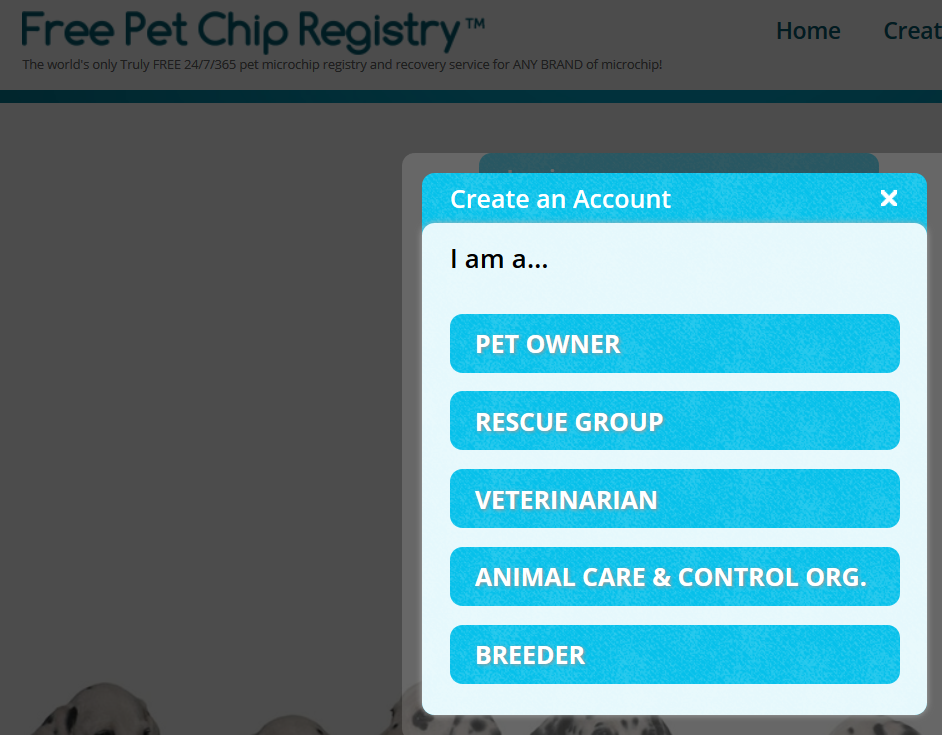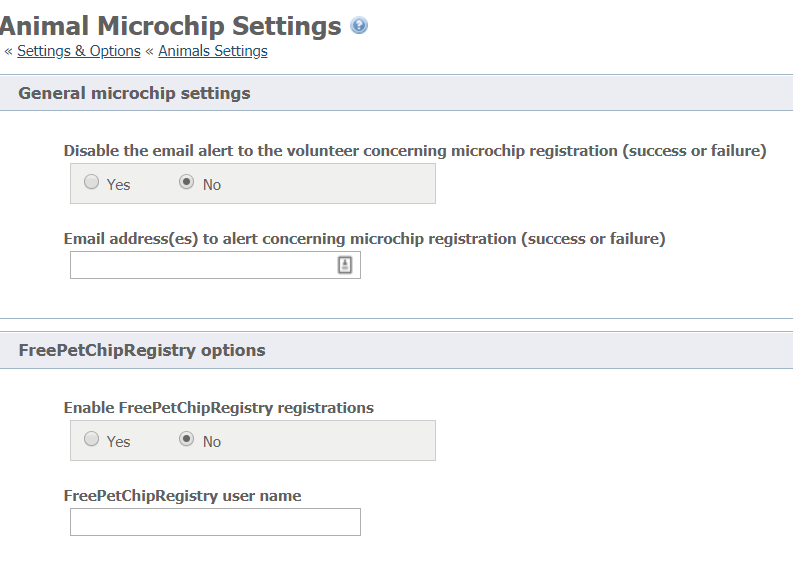Page History
...
- Request an account from their website: http https://www.freepetchipregistry.com by clicking the Register pet create an account button. .
- The first step will ask what type of account you would like to create. Be sure to identify yourself as either a Rescue Group or Animal Care & Control Org so that your FreePetChipRegistry account will allow RescueGroups.org to automatically register your microchips.
- The username you select during registration FreePetChipRegistry account creation is the username you will enter in step 6 8 below.
- Open your RescueGroups.org account dashboard (log in at https://rescuegroups.org/ and click the Login button in the upper right.
- Go to Animals > Settings > Microchip Settings.
- Scroll down to the section FreePetChipRegistry options.
- Tick the Yes radio button for Enable FreePetChipRegistry registrations.
- Enter the username you were given by FreePetChipRegistry in set in FreePetChipRegistry into the FreePetChipRegistry username text box field.
- Click the Save button in the lower left.
...
Overview
Content Tools