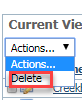Page History
...
You can delete a location from the same two areas in your account that you use to edit locations.
| Warning |
|---|
Deleting a location permanently removes it from your database. Please note that if the location is in use, you will be unable to delete it. Delete the location from any Events in which it is currently used, then delete the location. Deleting a location whichi is in use will produce the following error message: Unable to delete the record because it's in use. |
To delete a location from the list of locations, access the list by going to Features > Locations, then check the box to the left of the location or locations you want to delete. Then, from the Actions menu above the list, select Delete.
...