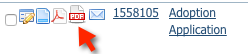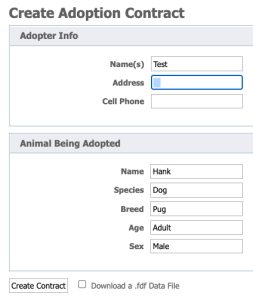Page History
...
- Click Submitted Forms to display the list of submitted forms in your account (Features > Submitted Forms).
- In the list, next to the form you want converted to PDF format, then click the PDF icon. This icon looks like a document with the corner turned down.
- You will see a list of fields that will be added to the contract, like below:
Some of the values are automatically pulled from your RescueGroups.org data, but some may not be, depending on which fields you defined when we setup your contract. You can edit all values before creating the contract. For example, you could edit the Breed name or include more details about the contact. - Ensure the data is what you want to include on the PDF contract.
- Click Create Contract. Your web browser should open or automatically download the PDF document, which contains the autofilled field values from the specific submitted form.
- When your team opens this PDF, you may be able to fill in or edit other text fields using your PDF application, if those fields were configured when your PDF Contract was first setup. Please note, If an electronic signature field was configured, you will need to use Adobe Acrobat products to utilize those fields.complete those fields.
- If you would like to share a final contract at this point, you can print it now. If you want to email or save a digital copy where the form fields are not easily edited, we would suggest you use your PDF application to save a new version using the "Print to PDF" option.
Save the PDF Contract data fields
You can save the a ".FDF" data file to your computer to save the fields that were entered when the PDF was created. The ".FDF" file contains the data that is used to fill out the form but does not contain the form (PDF) itself. If you save the ".FDF" file to your computer and then open it at a later time, the PDF file will be downloaded from the Internet and the data from the ".FDF" file will be used to fill in the information on the form.
...
Overview
Content Tools