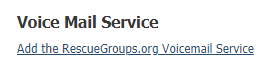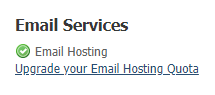Page History
...
Add a service
Thank you for your confidence in us! To add more services, access the Account Administration menu by clicking Services > Account Administration.
...
To add a service, click the link under the name of the service.
...
Upgrade a service
The best way to upgrade a service, is to go to the Services > Account Administration > Upgrade Services area, then click the link under the name of the service you want to upgrade.
...
Downgrade a service
You can also downgrade services (decreasing the amount of the service you use) or cancel them entirely by using the same link Services > Account Administration and clicking the Your Services link.
...
Click the service you want to change. The service page opens.
Beneath From the service, click the Upgrade link to upgrade or modify the service.Actions sidebar, click the Upgrade/Downgrade menu option.
Now, choose the package you want to downgrade your current package to from the options listed, and complete the steps presented to switch to the selected downgraded service.
Cancel a service
You can cancel any services by going to the Your Services page, clicking the appropriate service. and then clicking the Request Cancellation button to cancel the service. (This can also be done from the Actions menu on the left navigation bar.)
...