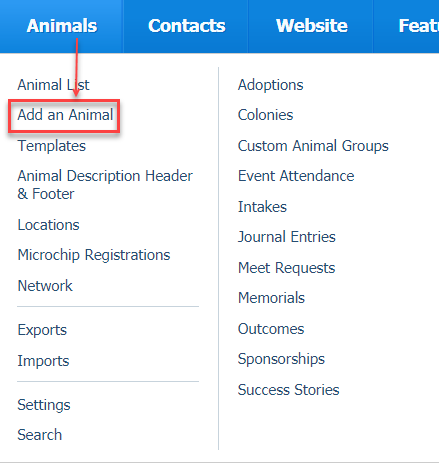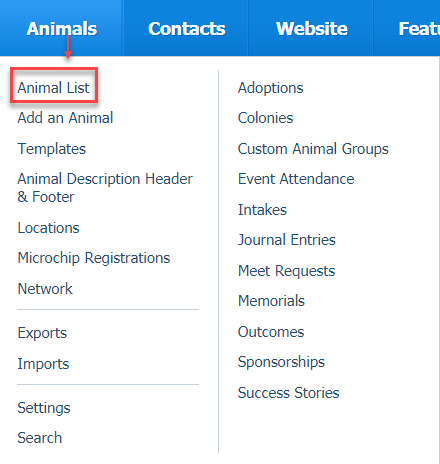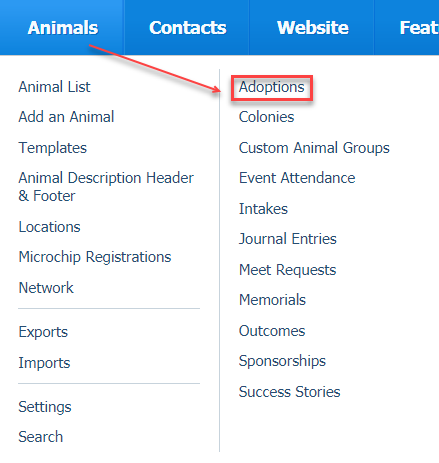Page History
Once you've enabled your microchip registries and saved the required registrant information (name, address, email address, etc), we will submit that information along with the microchip number to the registries you have enabled.
Registering a microchip
You can register a microchip through either the Animal Add page, the animal edit function, or the Adoption add page.
Registering through the Animal Add Page
To register a microchip through the animal pages go to either the Animal Add page (Animals Add an Animal), or edit the animal from the animal list (Animals Animal List).
- Complete the animal information as you would normally.
- Scroll down to the Administrative Information section.
- Select the checkbox next to Register under Microchip Number.
- Enter the microchip registrant's information in the fields that appear.
- Click Save.
Registering through an Animal Adoption
To register a microchip through the adoption page, go to the Adoptions > Add page.
- Select the Animal and the Adopter.
- Click Next.
- Complete the adoption information as you would normally.
- Scroll down to the Microchip Information section.
- Select the checkbox next to Register for Microchip Number.
- Enter the microchip registrant's information in the fields that appear.
- Click Save.
How to know if a microchip registration is successful
...