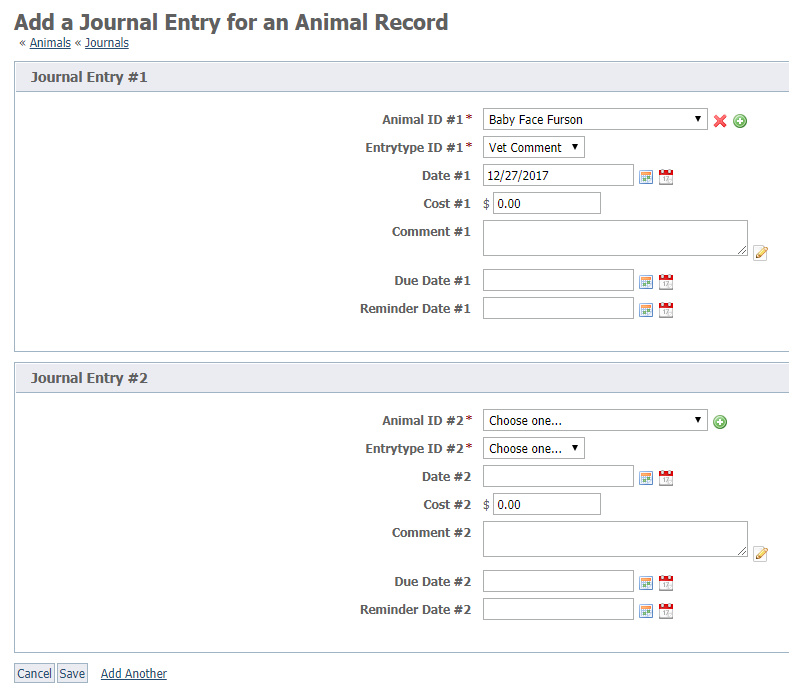Page History
...
| Note | ||
|---|---|---|
| ||
Remember to save when you are done adding entries. |
Editing a journal entry
You can edit journal entries from two different places.
To edit a journal entry from the Animal Journal Entries page, open the journal entry list and click the Edit icon for the journal entry of the animal you want to edit. From this list, you can only edit one entry at a time.
From the animal's detail page (Animals > Animal list), select Journal Entries, then click the Edit icon for the entry you want to edit. In this example, we are selecting an entry for Baby, the animal from the previous examples.
| Note | ||
|---|---|---|
| ||
Remember to save when you are done editing.For information on how to edit or delete a journal please see our guide: |
Using the Add Another Feature with the Animal Journals
...
See Adding a Journal Entry from the animal detail page in this section to see the difference in how the Add Another button works in the two different sections.
Deleting journal entries
To delete a journal entry, select the checkbox next to the journal entry, no matter how you arrived at the entry listing, and select Delete from the Actions drop-down list. An Are you sure message will pop up. Check OK.
To delete multiple journal entries at once, click the checkbox next to each entry you want to delete, then from the Actions drop-down list, select Delete. You can delete multiple entries from the list of all journal entries for all animals, or you can delete multiple journal entries from the entries for one specific animal in the same way.