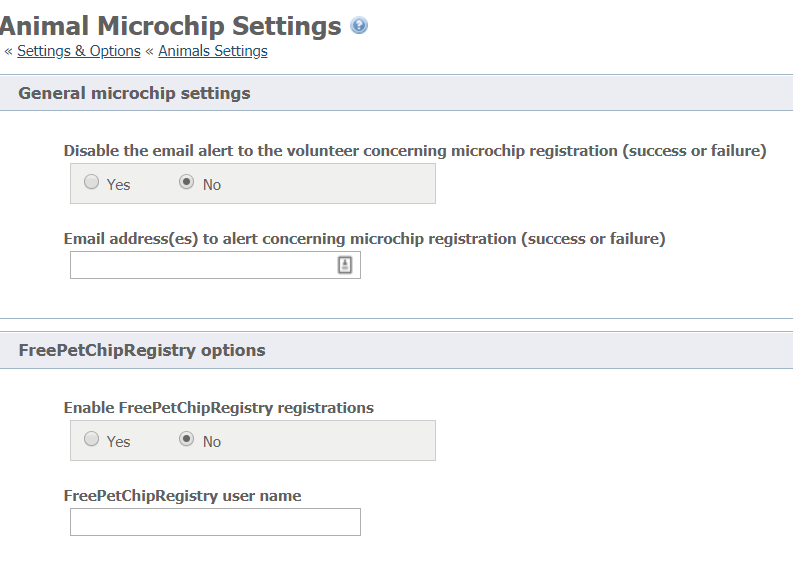Page History
...
- Request an account from their website: http://www.freepetchipregistry.com by clicking the Register pet create an account account button. The username you select during registration is the username you will enter in step 6 below.
- Open your RescueGroups.org account dashboard (log in at https://rescuegroups.org/ and click the Login button in the upper right.
- Go to Animals > Settings > Microchip Settings.
- Scroll down to the section FreePetChipRegistry options.
- Tick the Yes radio button for Enable FreePetChipRegistry registrations.
- Enter the username you were given by FreePetChipRegistry in the FreePetChipRegistry username text box.
- Click the Save button in the lower left.
...
Datamars microchips are sent only to the PetLink registry. This message means that the registration of a Datamars microchip will not be sent to a non-PetLink registry (eg., FreePetChipRegistry).
Failed to validate 'pet' object
This typically means that the microchip has already been registered, so PetLink cannot register it through RescueGroups.org. You can confirm this by searching for the microchip on https://www.petlink.net
Overview
Content Tools