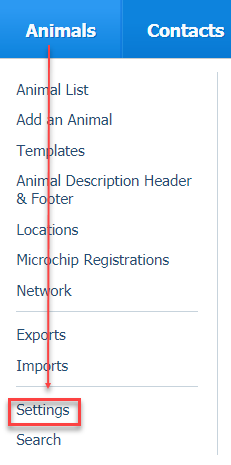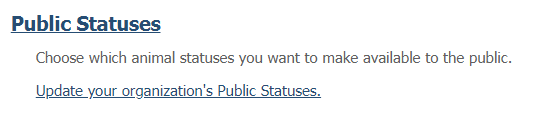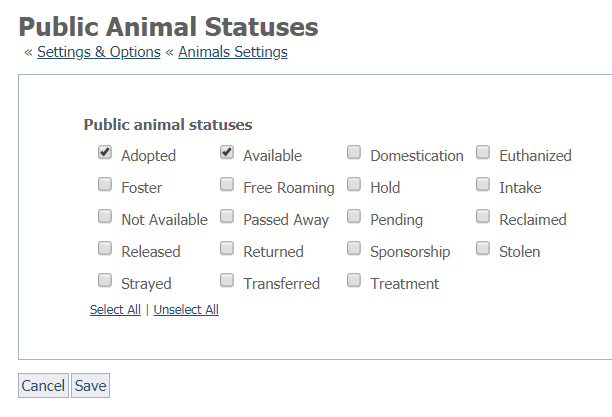Page History
...
Organizations can make any animal status public. If you make any status public, then it allows that data to be "exported" to sites that use our API. In the case of the services that use data from our API (listed under API exports by going to Animals>Exports) , it's then up to that service what animal statuses they want to bring into their system. Only specific statuses are "exported" to Petfinder.com and Adopt-a-Pet.com, see the "Animal status and the adoption websites" section below
...
- Go to Animals > Settings.
- Select Public Statuses from the list at the top or on the page.
- Simply tick off the checkbox next to the status which you want to make available to the public.
- Click Save.
...
Detailed information on Animal Statuses
This is a description of each available animal status and how it is used on the adoption websites. You can make any status (other than Deleted) available via the RescueGroups.org API.
...