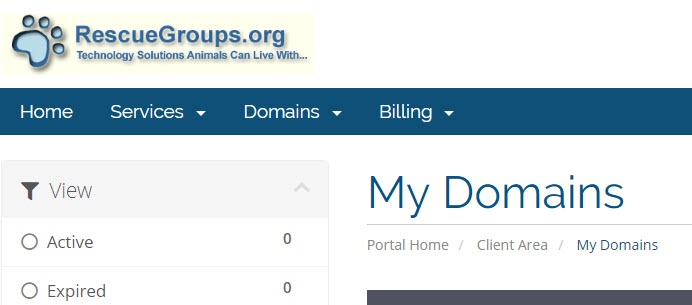Page History
Anchor dnsmanage dnsmanage
Opening the DNS Management Console
| dnsmanage | |
| dnsmanage |
To manage your domain name's DNS records:
- Log in to your account from RescueGroups.org.
- Click Services > Domains.
- Click Manage Domain Registrations.
On the Domains menu, select Manage DNS. - Click the domain name you want to update.
- Add, edit, and delete DNS records as necessary.
...
- Open the DNS Management Console (see Opening the DNS Management Console above).
- Click Manage Domain next to the domain name you want to manage.
- Click Name Servers.
- To use the default RescueGroups.org name servers select the Use default nameservers radio button.
- To use custom name servers, enter the name servers in the text boxes for Nameserver 1, etc.
- Click Change Nameservers.
...
Overview
Content Tools