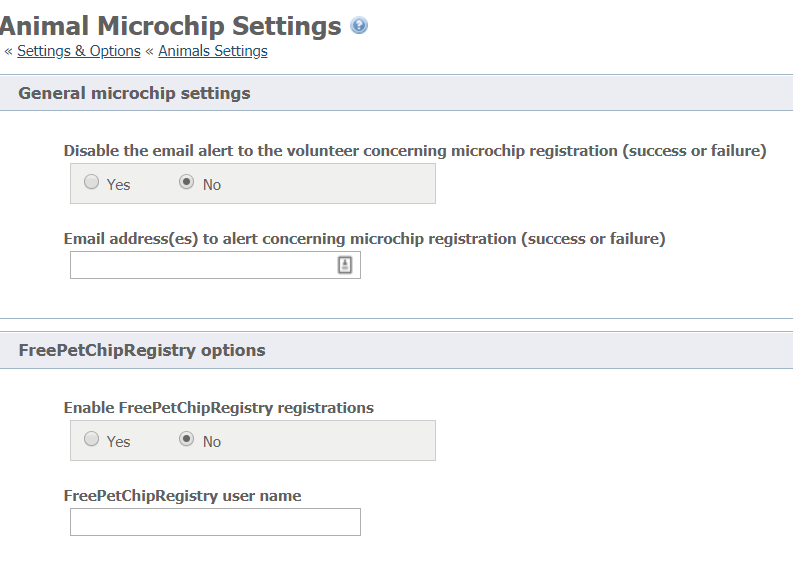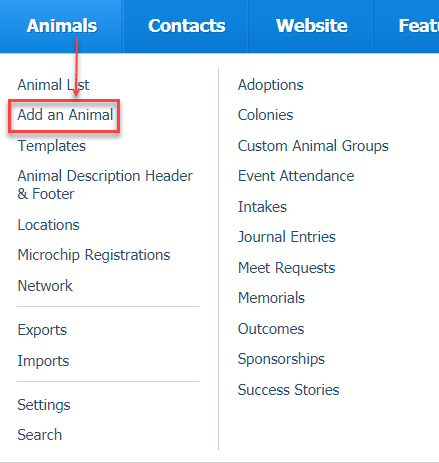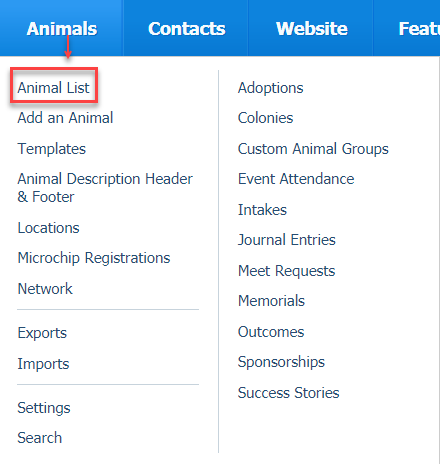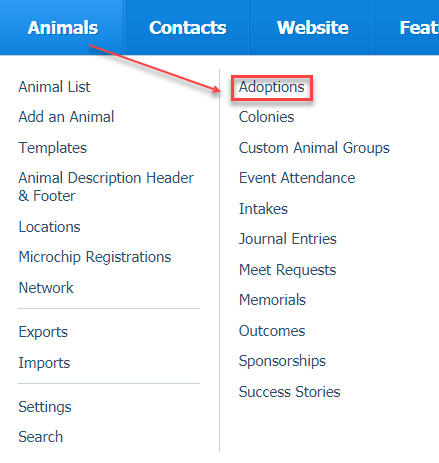Page History
...
To enable microchip registrations with FreePetChipRegistry, do the following:
- Request an account from their website: http://www.freepetchipregistry.com by clicking the Register pet create an account button. The user name username you select during registration is the user name username you will enter in step #6 6 below.
- Open your Manage RescueGroups.org account dashboard (log in at https://manage.rescuegroups.org)/ and click the Login button in the upper right.
- Go to Animals > Settings > Microchip Settings.
- Look for Scroll down to the section FreePetChipRegistry options.
- Tick the Yes radio button Select Yes for Enable FreePetChipRegistry registrations.
- Enter the user name username you were given by FreePetChipRegistry in the FreePetChipRegistry user nameusername text box.
- Click the Save button in the lower left.
PetLink
| Note |
|---|
Only PetLink pre-registered/pre-paid microchips (which start with 98102) will be registered electronically with Petlink. Also, Datamars/Petlink microchips are registered with only the Petlink registry. Please contact RescueGroups.org support if you have any questions. |
| Info |
Please take note of the Petlink microchip setup process and the fact that after your account is created you must ask Petlink to enable the API Access on your account so that you can enable the microchip registrations from your RescueGroups.org account. |
To enable microchip registrations with PetLink, do the following:
...
request an account from their website:
- Go to http://www.petlink.net.
- Select Register the Register/Login link from the top hand navigation bar.
- Click Click Register Shelter.
- Enter your contact information.
- Select Other for for Shelter Software.
- Enter Enter RescueGroups.org in in the box.
- Click Submitthe Submit button.
| Info |
|---|
After your account with Petlink is created, ask Petlink to enable API Access on your account so that you can enable the microchip registrations from your RescueGroups.org account. |
Wait for the response from PetLink. When you receive confirmation from PetLink that your account has been created, contact them and ask that your account
...
is enabled for "API access".
...
Continue with the next
...
set of instructions once you receive confirmation
...
of your account creation from PetLink:
- Open your Manage RescueGroups.org account dashboard (log in at https://manage.rescuegroups.org)/ and click the Login button in the upper right.
- Go to Animals > Settings > Microchip Settings.
- Look for the section PetLink options.
- Select Yes for Enable PetLink registrations.
- Enter the username you were given by PetLink in the PetLink username text box.
- Enter the password you were given by PetLink in the PetLink password text box.
- Click the Save button.
...
You can register a microchip through either the Animal add/edit pages Add page, the animal edit function, or the Adoption add page.
To register a microchip through the animal pages , do the following:
...
go to either the Animal Add page (Animals Add an Animal), or edit the animal from the animal list (Animals Animal List).
- Complete the animal information as you would normally.
- Scroll down to the Administrative Information section.
- Select the check box checkbox next to Register under Microchip Number.
- Enter the microchip registrants information in the fields that appear.
- Click Save.
To register a microchip through the adoption page, do the following:
...
go to the Adoptions > Add page.
- Select the Animal and the Adopter.
- Click Next.
- Complete the adoption information as you would normally.
- Scroll down to the Microchip Information section.
- Select the checkbox next to Register for Microchip Number.
- Enter the microchip registrants information in the fields that appear.
- Click Save.
...
If a registration fails, you 'll want to can correct the issue and then retry the registration. To mark a registration to retry:
- Go to Animals > Microchip Registrations.
- Find the registration in the list.
- Select the check box next to the registration.
- Select Retry in the Actions drop down.
- Click OK.
Removing a microchip registration
If you need to remove the registration for a microchip (ex., the animal is returned), you should do the following:
- Contact the microchip registry and request that the registration be removed.
- Once the registry confirms that the registration has been removed, go to Animals > Microchip Registrations in RescueGroups.org. Select the checkboxes next to the chip registrations you wish to remove. Use the dropdown drop-down Actions menu to choose Delete.
- Re-register the microchip to the new owner.
...