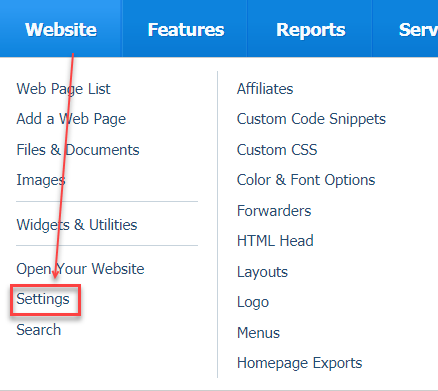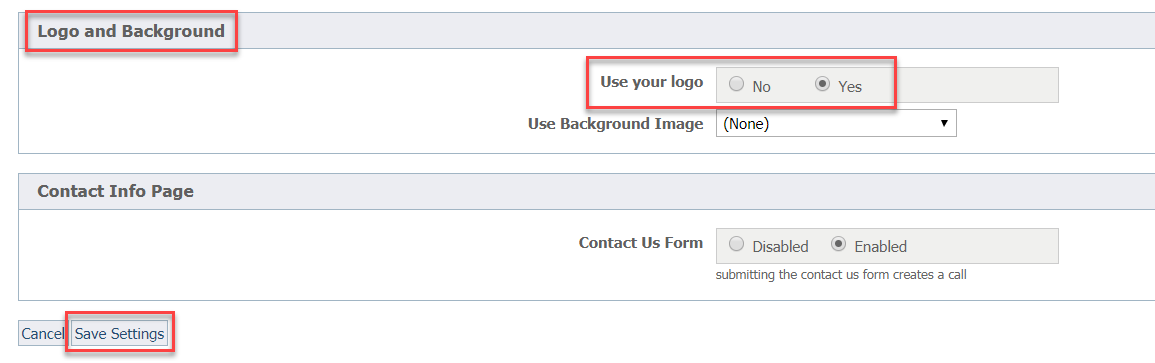Page History
...
If you use a layout that automatically inserts your logo from the Logo page (Website > Logo, the image will be resized to 140px 140 x 140 pixels.
| Note |
|---|
Remember that to use the logo on your web pages in the automatic insertion feature, you must first enable it. |
Enabling your logo
To enable the use of your logo for those layouts that automatically insert the logo image:
- Navigate to Website > Settings.
- Scroll down to the Logo and Background option.
- Tick the Yes radio button to enable the logo image to be used automatically in your page layout.
- Click the Save Settings button in the lower left to save your selection.
Uploading the logo to your website to insert in your pages
...
Overview
Content Tools