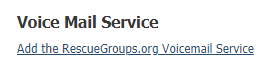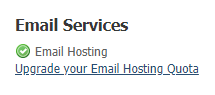Page History
Adding a service
Thank you for your confidence in us! To add more services, access the Account Administration menu by clicking Services > Account Administration.
...
To add a service, click the link under the name of the service.
Upgrading a service
The best way to upgrade a service, is to go to the Services > Account Administration > Upgrade Services area, then click the link under the name of the service you want to upgrade.
Downgrading or canceling a service
You can also downgrade services (decreasing the amount of the service you use) or cancel them entirely by using the same link Services > Account Administration and clicking the Your Services link.
...
If you have any questions or concerns after canceling a service please contact RescueGroups.org support.
Here's a video to help you in upgrading, downgrading, and removing services (adding and removing)
| Widget Connector | ||
|---|---|---|
|