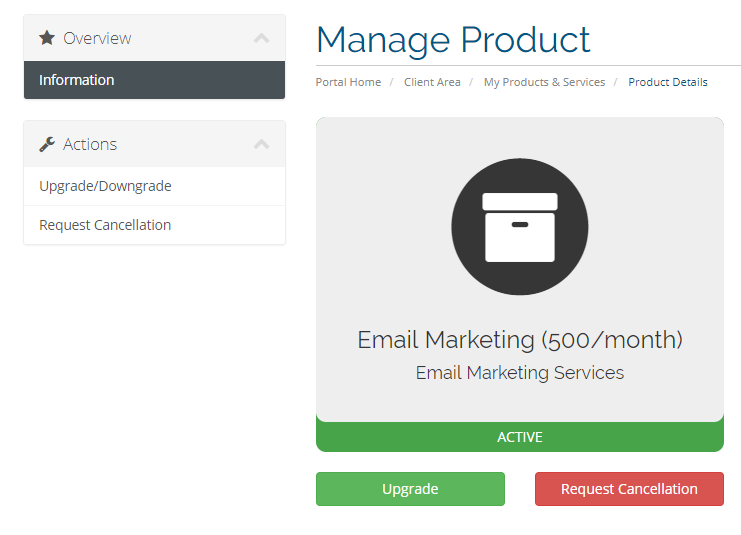Page History
...
Beneath the service, click either the Upgrade link to upgrade or modify the service or .
You can cancel any services by going to the Your Services page, clicking the appropriate service. and then clicking the Request Cancellation button to cancel the service. (This can also be done from the Actions menu on the left navigation bar.)
A cancellation request will be sent to RescueGroups.org. In most cases, the service will be immediately canceled and removed from your account. In some cases, the service will cancel on its renewal date.
Any unpaid invoices for the canceled service will also be canceled.
If you have any questions or concerns after canceling a service please contact RescueGroups.org support.
Here's a video to help you in upgrading, downgrading, and removing services (adding and removing)
...