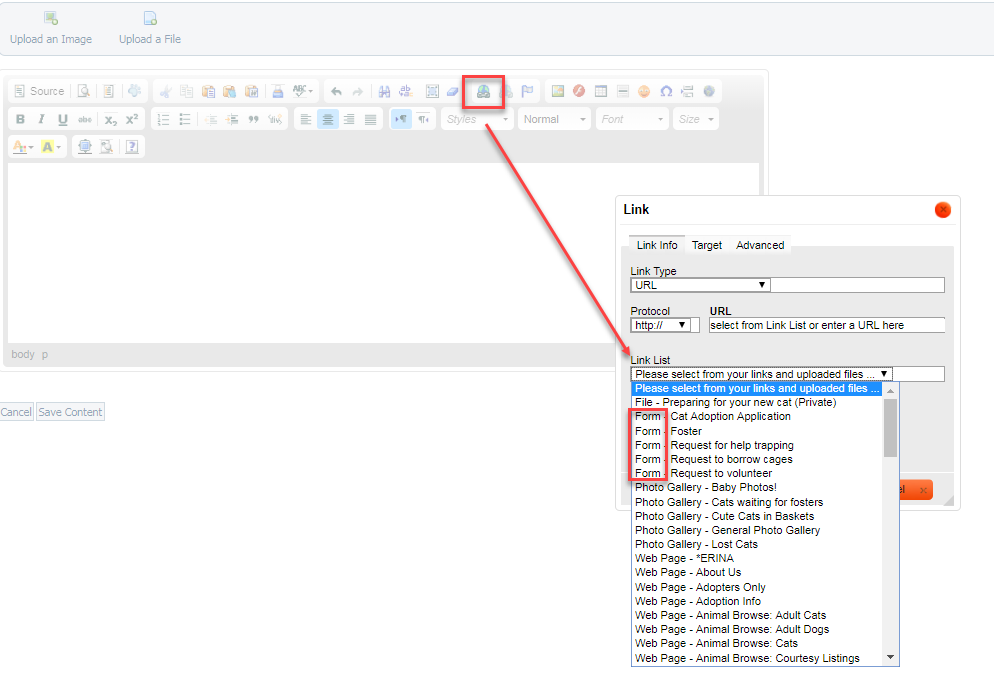Page History
...
Visitors go to your website and click a link to access your forms:
- If you have the built-in default menu, there is a menu item labeled "Forms," which opens a list of all your public forms. Visitors select the appropriate form.
- If you have a custom menu, you can add a menu item with a custom name.
- You can create a link to the adoption form (or any form) on a web page with information about that form. For instance,
...
- on the built-in Adoption Information page, you can add some text such as "Click here to fill out an adoption application" and link it to your form.
- If you want the link to the adoption application to appear on each animal bio, you can add a link to the form in the Animal Description header. That header displays on all animals.
Here's an example . Clicking that link takes the visitor to the application form, and the form is linked to this animal, the lovely Rose.of the link to the Adoption Information page on an animal's description page.
You can also add a link to your forms and applications from any of your RescueGroup.org Website Service web pages. Visitors simply click the link. Your forms are listed in the drop-down Links menu on each of your Website Service web pages when using the editor. Go to Website > Web Page List. From there, either click the Add a new web page button to add a new page, or click the edit icon to the left of any of your pages to edit an existing page. The familiar WYSIWYG editor opens. By clicking the link icon, your forms display and you can select the form to link to your text. For instance, in the example above, this organization has text that says, Fill out an adoption application. That text is linked to the adoption application. Under Rose's photograph, they can click the adopt text, go to the Adoption Information page., which has been edited to include a link to the application.
Do visitors have to register to fill out a form?
...