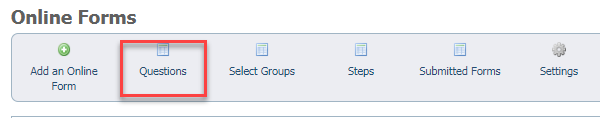Page History
Whether you want to customize a default online forms question you've added to your database, or change an original question you've created, you can edit the question at any time. You can also delete unwanted questions from your database.
| Warning |
|---|
Once a question is created and used in a form, you have limited options when trying to change the answer type. For example, you can change a Freeform Text field to Freeform Text (Short), but you can’t change it to a completely different question type like Checkboxes. That allows the tool to preserve all previous answers to this type of question. You don't want to lose the information others have previously submitted. If you want to make major changes to a form, it's best to create a new form and enable it and disable the previous form. |
| Tip | ||
|---|---|---|
| ||
You can edit or delete the online forms questions in your database by going to Features > Online Forms and then clicking the Questions button to access the list of online questions in your database. |