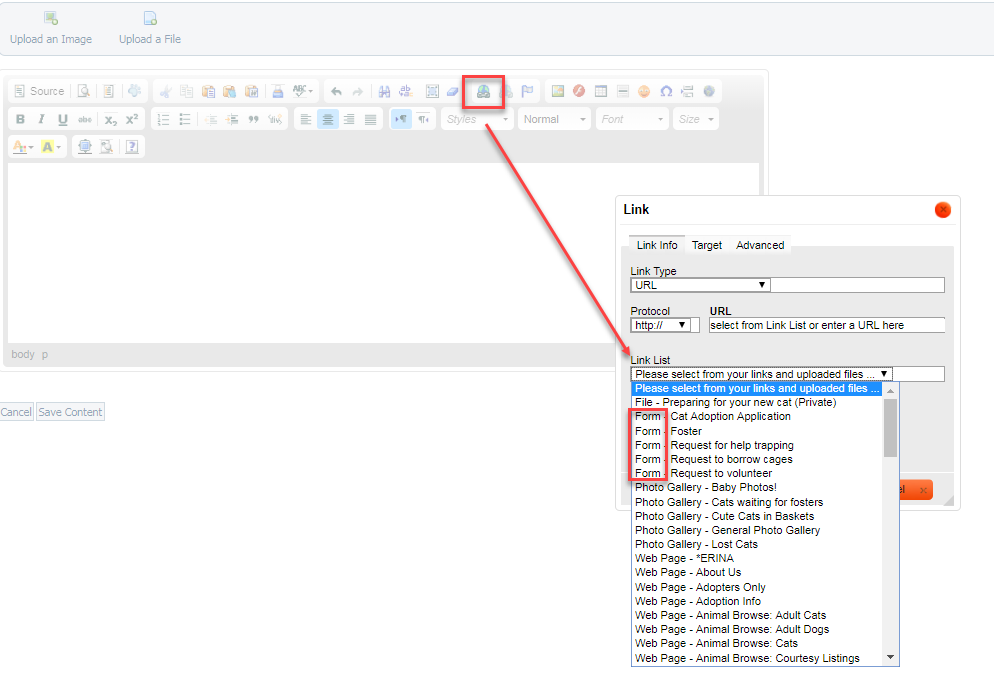Page History
...
Your online forms will be listed in a data table. With it, you can run reports about those forms. For more details about data tables, read the chapter, How information is organized in your account in the Getting Started with RescueGroups.org guide.
How do my visitors
...
find the forms?
Visitors go to your website and click a link to access your forms. For instance, the link to your adoption application is added to every adoptable pet on your website. When visitors click that link, the application is linked to the animal they are interested in.
Here's an example. Clicking that link takes the visitor to the application form, and the form is linked to this animal, the lovely Rose.
You can also add a link to your forms and applications from any of your RescueGroup.org Website Service webpages web pages. Visitors simply click the link. Your forms are listed in the drop-down Links menu on each of your Website Service web pages when using the editor. Go to Website > Web Page List. From there, either click the Add a new web page button to add a new page, or click the edit icon to the left of any of your pages to edit an existing page.
Do visitors have to register to fill out a form?
When visitors arrive at your website, they can choose to register. Registering gives them the ability to access their My Rescue page, where they can see animals they are watching, or they can select "Favorite Breeds" for notification purposes.Their submitted forms are listed in their My Rescue page as well.
However, you can decide whether to require visitors to register before filling out a form. The first thing you do when you create a page is to create the structure for the form. Part of that structure is whether or not the form requires registration. There are benefits and disadvantages to that requirement. The benefits to you, among others, are that you can add them as Contacts, and that their basic contact information can be automatically added to the form they fill out. You don't need to create questions for that information.
The disadvantage is that some people may not want to register. So the choice is up to you.
Can I change my online forms once they are created?
You can edit your online forms, but with some limitations. The limitations exist because you will want to retain the information given you in forms that have already been submitted with the current form. Therefore, if you want to make major changes, we recommend you create a new form.