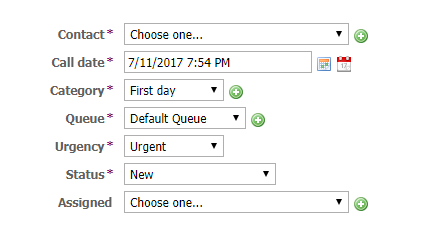Page History
...
With the Calls feature, one volunteer can enter Calls into the website, along with all of the related information, and then assigns the call to a specific volunteer or puts the call into a queue. A queue is a group of certain types of calls that are handled by a collection of volunteers, for instance, adoption inquiries, and any of them can handle a call in their queue. See the section,
See the section Using call queues for information about how to customize and use this helpful feature.
How calls are managed
The calls feature gives you several capabilities for managing calls to and from your organization:
- Visitors can request a call
- You can create a call
- You can assign calls to categories for reporting purposes
- You can assign calls to queues for volunteer assignment
- You can assign statuses to calls to easily determine where a call is in your organization's call process
When a Call is created, it is assigned a Category. Categories are used for reporting and organization purposes. For example, you may want to run a report on all Calls that have been received for animal relinquishment or all lost animal calls.
...
In addition to being assigned a Category, each Call is assigned a queue. A queue is a group of calls awaiting action that are typically handled by one group of volunteers.
...
You may also have a "TNR West Side" queue to which Mary and Joe are not assigned. You may have other volunteers assigned to that queue.
How calls are
...
added
...
Calls are added in two ways:
...
Adding members to call queues
You must assign your volunteers as members to the call queues you create so that they can receive notifications and manage the calls assigned to the queue.
You can find the Call Queue Members page for a specific queue by clicking the Members link at the top of the call queue's page. Go to Features > Calls and then click the Queues button to see the list. Click the queue name to see the Members link.
...