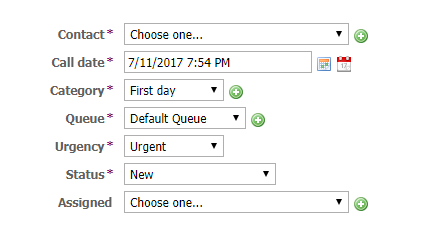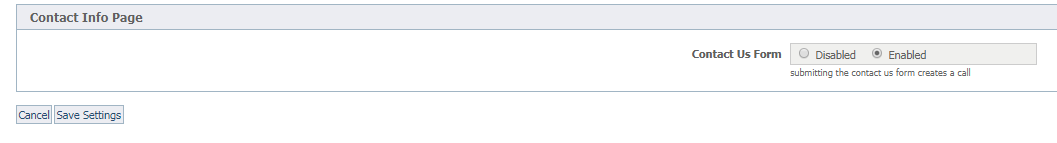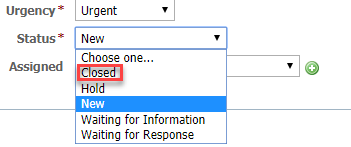Page History
The RescueGroups.org Calls feature is designed to help you manage incoming messages to your organization. With organizations that have a phone message system or voicemail line, one volunteer may retrieve messages from the system, but then have to disperse the information to other volunteers depending on responsibility. Rather than use email or text, use the Calls feature instead!
With the Calls feature, one volunteer can enter Calls into the website, along with all of the related information, and assign then assigns the call to a specific volunteer or put puts the call into a queue. Some organizations also use this feature for outgoing calls that need to be made. For example, if a vet check or reference check needs to be made, the adoption coordinator could enter a Call so that it can be assigned to a volunteer for completionA queue is a group of certain types of calls that are handled by a collection of volunteers, for instance, adoption inquiries, and any of them can handle a call in their queue. See the section, Using call queues for information about how to customize and use this helpful feature.
When a Call is created, it is assigned a Category. Categories are used for reporting and organization purposes. For example, you may want to run a report on all Calls that have been received for animal give-upsanimal relinquishment or all lost animal calls.
| Info |
|---|
When a Call is created, the content of the Call is added to the a Call Log. To view the Call Log for a Call, go to that Call's page and click Call Log. Only Calls Admins can add calls. However, Calls Operators can be assigned to calls and can update the calls to which they are assigned. For more information about roles and permissions for your service, see About roles, security, and permissions in the Getting started with RescueGroups.org guide. |
In addition to being assigned a Category, each Call is assigned a Queuequeue. A queue is a group of calls that are typically handled by one group of volunteers.
For example, you may add a call in the "Trap-Neuter-Return" Category, and assign the call to the "TNR East Side" queue. Mary and Joe are members of the "TNR East Side" queue, and they would get an email alert letting them know that the call has been added to their queue.
You may also have a "TNR West Side" queue to which Mary and Joe are not assigned. You may have other volunteers assigned to that queue.
How are calls added?
You can select to create a request for a call by using the directions below for Adding a call. However, this feature has the ability to offer visitors to your website the option of filling out a form to request a call. To enable the option of allowing website visitors the opportunity to request a call, you must first enable the Contact Us Form. When a form is completed, a call is created.
| Tip | ||
|---|---|---|
| ||
You can enable the Contact Us Form on the Website Settings page by going to Website > Settings > Contact Info Page. |
Some organizations also use this feature for outgoing calls that need to be made. For example, if a vet check or reference check needs to be made, the adoption coordinator could enter a Call so that it can be assigned to a volunteer for completion.
Adding a call
| Tip | ||
|---|---|---|
| ||
You can find the Add a Call page by going to Features > Calls and clicking Add a Call. |
...
- Call Date/Time:* Enter the date and time you receive the call/request or create a request for a call.
- Category:* Select the category for the call. The category is used for reporting.
...
- New - calls which have just come in
- Hold - calls which cannot be handled immediately
- Waiting for information - either your volunteer has requested information or your volunteer is researching information
- Waiting for response - a volunteer has contacted the caller and no response has yet been received
- Closed - calls which have been handled and no further action is needed
Adding and using call queues
A call queue is a way to assign calls to a group of volunteers. You can create queues to which you assign calls. To add a queue, go to Features > Calls and click the Queues button.
Once in the calls queue area, click the Add a Calls Queue button.
You can then name the queue and assign a default urgency to all calls assigned to that queue. For instance, your returned pets calls may warrant an urgent default. You may also add an email address from which the assignments are made.
As with other data table items in your service, you can save the queue, or you can check Add Another and save the current queue name and open a new field for adding a second queue.
...
Adding members to call queues
...