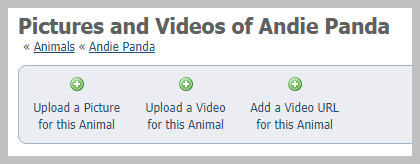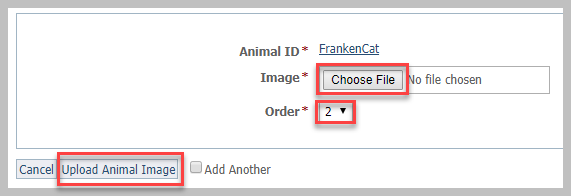Page History
Adding photos and video is easy!
We've created a video to explain how to add videos to already-existing animals in your account.
Managing existing animal videos
| Widget Connector | ||
|---|---|---|
|
Adding photos
- From the animal's media menu, click the Upload a Picture for this
- Click the Choose File button to navigate to the file on your computer or device.
- Select the place in the order where you want this picture or video to be listed, for instance, first.
Click either the Upload Animal Image button or check the Add Another and then click the Upload button. By checking the Add Another box, the image or video will save and you will be returned to the upload menu to upload another file.
Note title NOTE If you upload more than one picture, when you are done, reorder the pictures in the order you want them to be displayed. The first image (order #1) is the primary image for the animal and will appear first on the animal detail page, and if the animal appears in sidebars or animal highlight sections. It will also be sent first in exports to adoption sites.
...