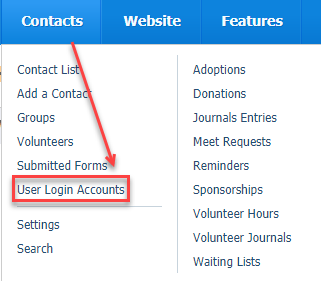Page History
RescueGroups.org's security features allow you to grant restricted access to the features of your management service to other members of your organization.
...
For example, one of your volunteers may need to add new animals but does not need to add animal Journal entries or add new News items. You can give that user only the permissions he or she needs to do their job, but but no more than that. This gives you a level of security as well as simplifies for volunteers what they can and can't do in the account.
For detailed information about roles and permissions, see the chapters about roles and permissions (including a video) in the Getting Started with RescueGroups.org guide. That guide also includes this chapter, so you don't have to refer back back to another guide.
If you are new to the world of technology, the concept of roles and permissions may be a little daunting to understand. Please see the chapter, "Understanding roles and permissions" in the Getting Started with RescueGroups.org guide.
| Tip | ||
|---|---|---|
| ||
You can assign roles to the User Login Accounts of your volunteers by going to Contacts > User LoginsLogin Accounts. |