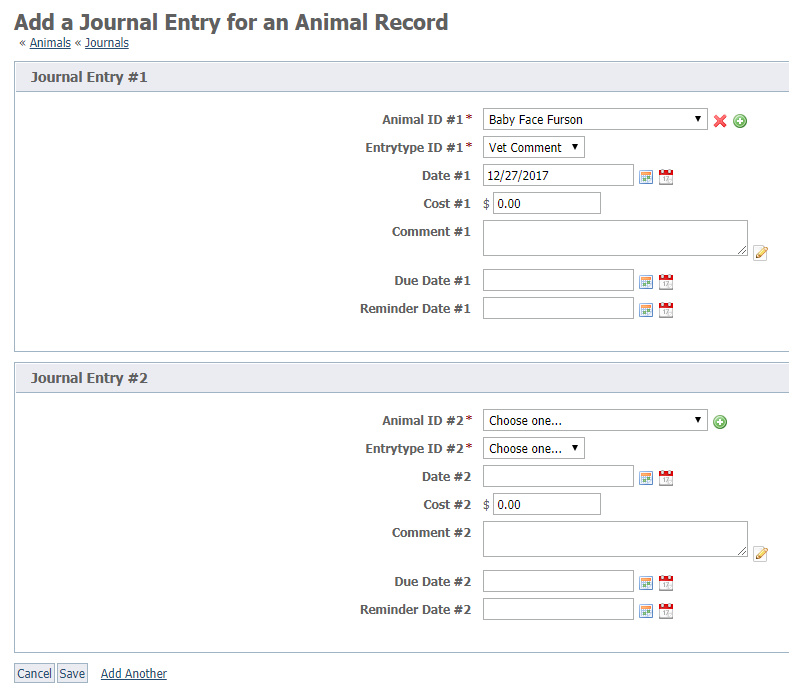Page History
...
Once you've clicked Add a Journal Entry from the journal entry list, the following form displays. Note that we entered a journal entry there are two journal entries for Baby Face because after we created the first, then we clicked Add Another. Baby When you click Add Another in the Journal Entry page, you add another entry for a different animal. Baby is animal ID #1, and the new blank form is labeled Animal ID #2. All of the animals that you add journal entries for in one sitting will display one after the other. When you are in the animal's Journal Entry page and click Add Another, in contrast, it adds another entry for that animal. See Adding a Journal Entry from the animal detail page in this section to see the difference in how the Add Another button works in the two different sections.
Adding a journal entry from the Homepage
...