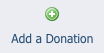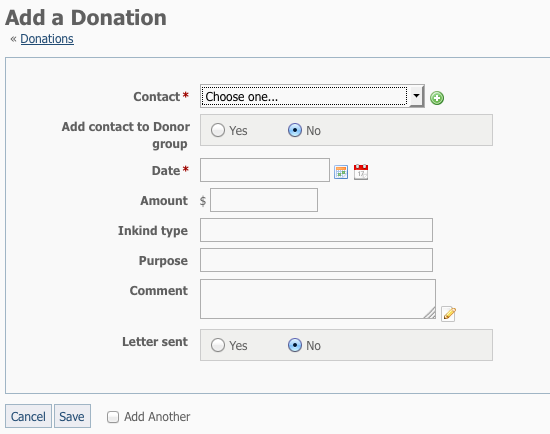Page History
Adding a Donation
When we talk about adding a donation, what we are adding is the note about the donation. In other words, your database through RescueGroups.org is your tool for managing and tracking the money you receive, just like a notebook and pencil, only spiffier and easier!
...
- Click on Add a Donation button.
- Enter the information about the donation. Note that the asterisk, as always, denotes a required field, in this case, the date and the Contact. That tells you that every donor must be listed as a contact in your organization. See the section on Contacts.
Filling out the Add a Donation form
There are 8 fields in the Add a Donation form, as described below:
...
| Info |
|---|
Donations made by PayPal to your organization are not automatically tracked. You must still enter them into the database manually to track them and to link them to the appropriate contact. |
Adding a recurring donation PayPal button to your website
You can create a recurring donation PayPal button on your website so that people can opt to send to PayPal automatically:
- Log in to your organization's PayPal account directly
- Create either a Donation button or Subscribe button in PayPal.
- Add the button code to your RescueGroups.org website by using a custom code snippet (read about custom code snippets in this guide).
Here's an example of a donation button and the option it creates for a donor to specify making their donation recurring.
Donate Buttons
You can also create subscribe buttons and add individual buttons to your website with monthly subscriptions amounts. Example: create a $10 subscribe button, a $20 subscribe button.