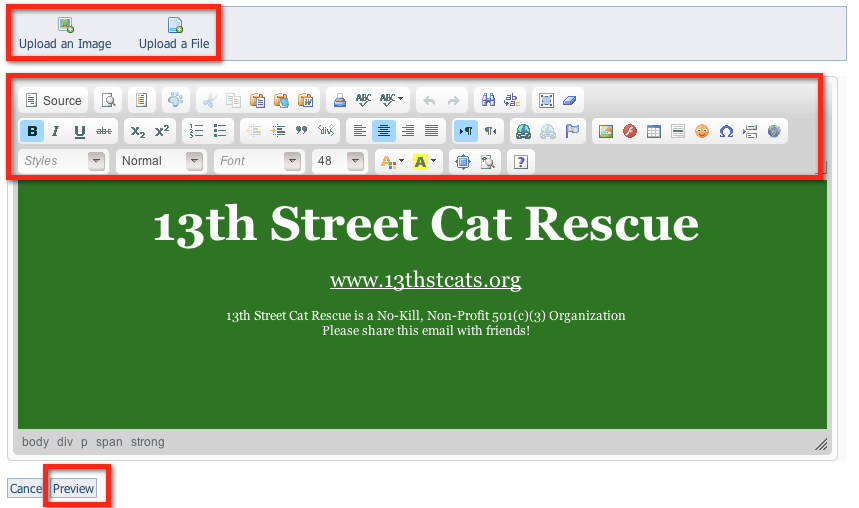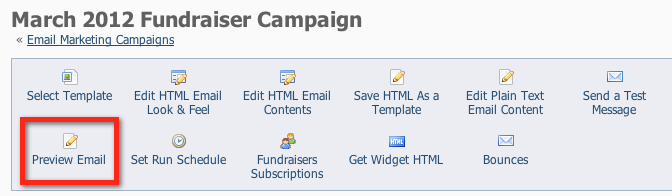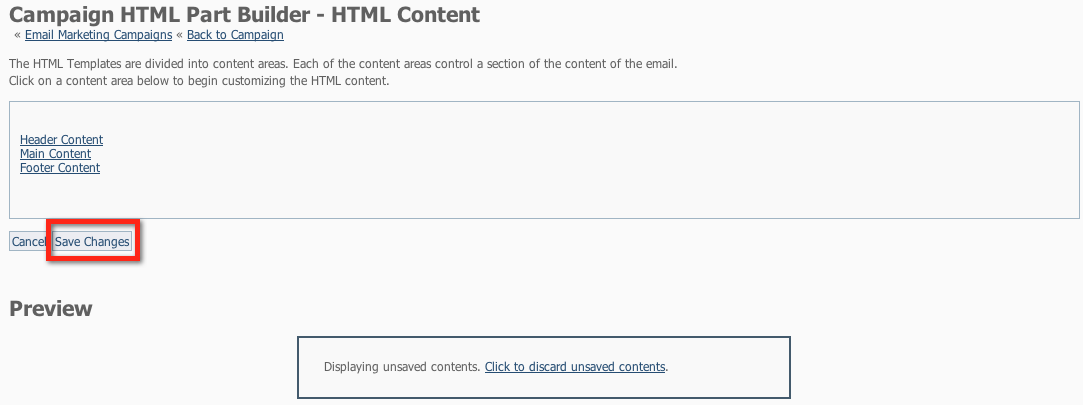Page History
...
- Edit the content by typing in the editor (the green area in our example)
- Format your text using the icons in the editor.
- You can also Upload an Image or File by clicking the buttons Upload an Image or Upload a File.
- When done, click Preview at the bottom of the page to see your changes.
- After reviewing your content, click Back to Campaign.
- When you've completed your changes, remember to click Save Changes. This step makes the changes permanent.
Overview
Content Tools