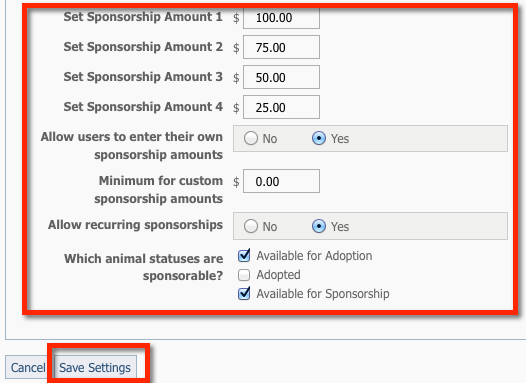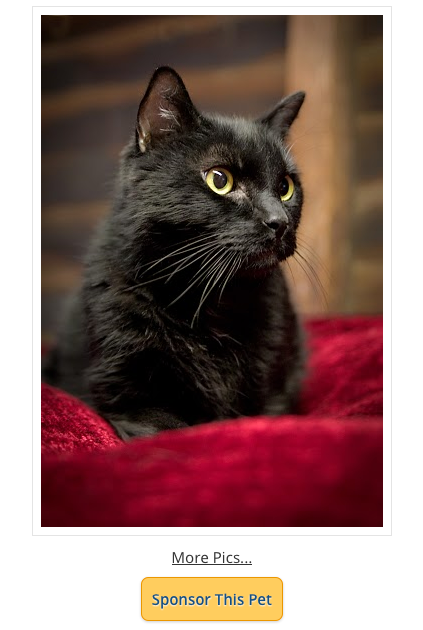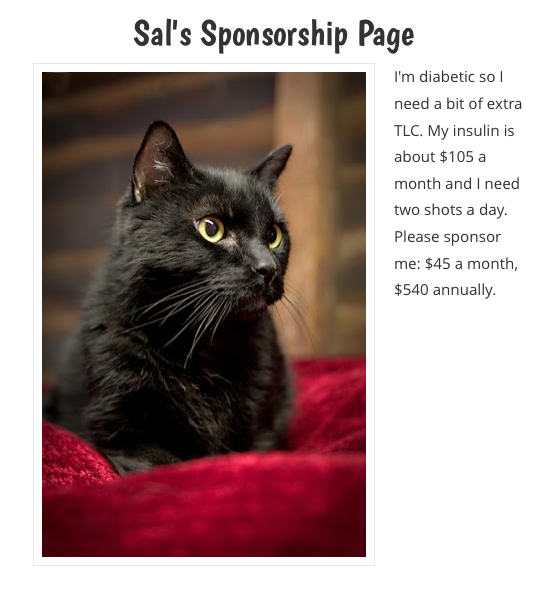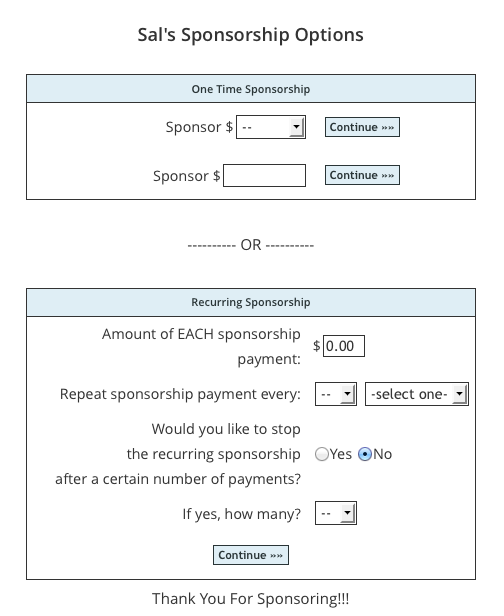Page History
...
Next fill out the remaining options and click Save Settings.
| Info |
|---|
You can select Allow Sponsorship regardless of the status of the pet; although if you want the public to be able to see the pet you’ll want to select either Available for Adoption or Available for Sponsorship (only certain animal statuses are public, regardless of the Allow Sponsorship option – see Animal Statuses for more information). Please refer to the Animal Fields article for more information about the specific Sponsorship fields. |
Th Sponsorship Feature on Your Website
Once Sponsorships are enabled and Allow Sponsorship is selected for a pet, the link to Sponsor This Pet will appear on the pet’s web page.
If you selected Use a sponsorship page for each
...
animal, that link will take the visitor to the pet’s specific Sponsorship Page which will show:
- A photo of the pet (if uploaded)
- The pet’s description or Sponsorship Details.
...
From that page, the visitor can
...
choose to make a one-time sponsorship
...
or a recurring sponsorship.
...
(You must have those options enabled.
...
) Your predetermined sponsorship amounts will be shown, as well as a custom sponsorship box
...
if you have enabled custom sponsorship amounts.
After selecting the sponsorship options (one-time or recurring), the visitor can enter their contact information
...
and the purpose and note concerning the sponsorship.
...
| Info | ||
|---|---|---|
| ||
If a donor chooses to make a recurring sponsorship, they can set up a recurring PayPal donation. Your organization enters the amount each time the donation is received. The recurring sponsorship allows the donor to make this recurring payment in PayPal. |
...
On the sponsorship checkout page, the visitor can review the sponsorship details, and click Add to PayPal Cart when they are ready to
...
check out.
...
The rest of the Sponsorship process is completed by PayPal.
Confirming Sponsorships
You can view all of your existing Sponsorships, as well as the Unconfirmed Sponsorships on the Animals > Sponsorships page. An unconfirmed sponsorship is one that was entered by a visitor, but you have not yet confirmed you received the payment.
| Note | ||
|---|---|---|
| ||
You must confirm sponsorships once the payment is received. |
When you confirm a new Sponsorship, you can edit the amount, type, purpose, purpose details and the state and end date of the sponsorship. Confirming or adding a sponsorship also adds a donation associated with the contact.
...
To enable sponsorships for specific animals, please see the section on Enabling Sponsorships for a Specific Animal