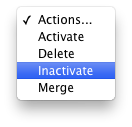Page History
You can mark a contact as inactive by going to the Contacts List (Contacts > Contact List), selecting the check box next to the contact you want to inactivate, and selecting Inactivate from the Actions drop down.
An inactive contact will not appear in the list of contacts, for example, when selecting a Foster for an animal. However, the person will continue to receive emails from your organization, and can still log in to your account if they have permission.
...
Overview
Content Tools