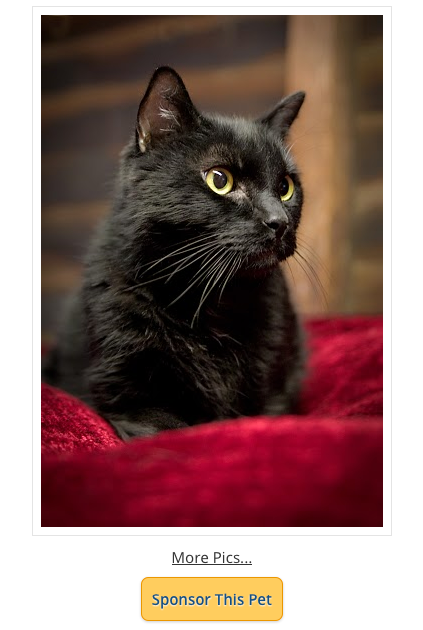Page History
| Tip | ||
|---|---|---|
| ||
Sponsorships Settings are available by going to Animals > Sponsorships > Settings |
| Expand | ||||||||||||||||||||||||
|---|---|---|---|---|---|---|---|---|---|---|---|---|---|---|---|---|---|---|---|---|---|---|---|---|
| ||||||||||||||||||||||||
|
Overview
| Panel | |
|---|---|
|
Once Sponsorships are enabled, To allow your site visitors to sponsor an animal, you must first enable the Sponsorships feature. Once Sponsorships are enabled and Allow Sponsorship is selected for a pet, the link to ‘Sponsor Sponsor This Pet’ will Pet will appear on the pet’s web page.
Enable Sponsorships
To use the Sponsorships feature:
...
enable sponsorships, next to Animal Sponsorships, select Enabled.
| Note |
|---|
In order to use the sponsorship feature your site will need to setup your PayPal account in your Affiliates. A A PayPal business account is required to use recurring payments. |
...
Select one of the following for each animals "animal Sponsor this Pet" link
...
Use a general sponsorship page:
- If Use a general sponsorship page is selected, the link to sponsor a specific pet will take a user to your site's general sponsorship information page.
- When a donation is processed, it will not have the name of the animal.
...
- Once Sponsorships are enabled , and Allow Sponsorship is selected for a pet, the link to ‘Sponsor Sponsor This Pet’ will Pet will appear on the pet’s web page.
- If you selected ‘ Use a sponsorship page for each animalanima’, that link will take the visitor to the pet’s specific Sponsorship Page which will show:
- A photo of the pet (if uploaded)
- The pet’s description or Sponsorship Details.
...
To enable sponsorships for specific animals, please see the section on Enabling Sponsorships for a Specific Animal