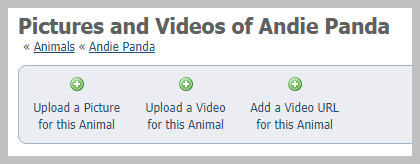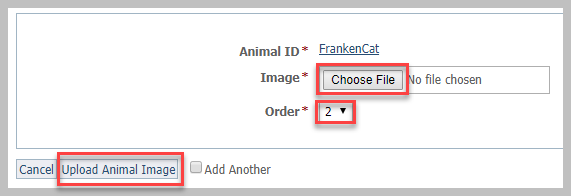Page History
...
| Note | ||
|---|---|---|
| ||
Because the Animal Picture User role gives permissions for the pictures on the organization's website only, the actions listed in the permissions section here do not apply. |
| Info | ||
|---|---|---|
| ||
Please note, we support only the following image formats for upload: GIF, JPG, PNG. |
- From the animal's media menu, click the Upload a Picture for this Animal.
- Click the Choose File button to navigate to the file on your computer or device.
- Select the place in the order where you want this picture or video to be listed, for instance, first.
Click either the Upload Animal Image button or check the Add Another and then click the Upload button. By checking the Add Another box, the image or video will save and you will be returned to the upload menu to upload another file.
Note title NOTE If you upload more than one picture, when you are done, reorder the pictures in the order you want them to be displayed. The first image (order #1) is the primary image for the animal and will appear first on the animal detail page, and if the animal appears in sidebars or animal highlight sections. It will also be sent first in exports to adoption sites. We recommend you make your best picture your primary image. Besides being first on the animal detail page, if an adoption site only uses one picture, the primary picture is the one they use.
After you upload a picture, you can crop it.
...