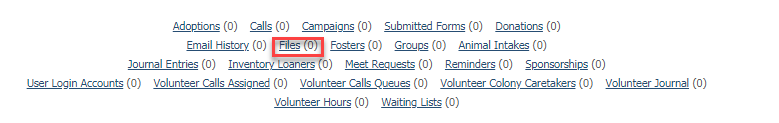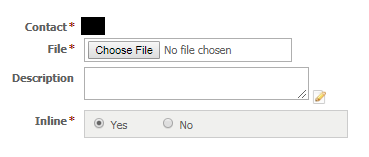Where do I find it?
You can see all Files associated with a specific contact by clicking Files at the top of the contact’s page.
On this page:
Uploading files to the server
All of these types of files can easily be uploaded and available by clicking the contact's name from the Contact List. Simply click the Upload a File for this Contact button. A form pops up.
From the form that opens, click Choose File and browse your computer for the desired file. Once you click a file name, you will see the name replace the No file chosen note.
You can select to keep the file inline.
Important
Most document (including PDF), spreadsheet, and image types are supported.
However, only the following video formats are supported for upload to RescueGroups.org: MPG, MPEG, 3GP, AVI, MOV, MP4, WEBM, FLV, WMV.
The maximum video size is currently 80 MB.
Popular Questions
- 0votes
- 0votes
- 0votes
- 0votes
- 0votes
- 0votes
- 0votes
- 0votes
- 0votes
- 0votes