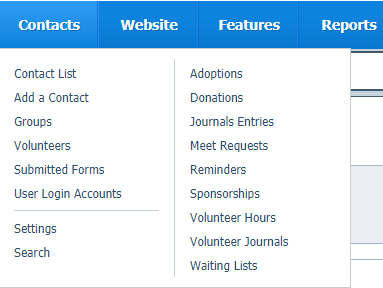Your RescueGroups.org account offers you the ability to manage information about the contacts in your organization. Who are contacts?
- Donors
- Corporate sponsors
- Supporters
- Adopters
- Fosters
- Volunteers
Where do I find it?
You can find the Contacts pull-down menu from the main page in your account.
To manage the contacts for your organization, your volunteer needs both the roles of Contacts Add and Contacts Admin. For more information about roles and the permissions attached to them, see the section of the Getting started with RescueGroups.org guide, About roles and permissions.
For your contacts to become volunteers, with access to functions and features of your account, you'll use the User Login Accounts function to assign them roles. The roles have permissions attached, permissions which allow the volunteer to do the task assigned. For information about User Login Accounts, see the section, About user login accounts in this guide.
In this section, you will learn to add an delete contacts, and to change the level of access they have to the information about your organization.
Have a question about this topic?
Overview
Content Tools