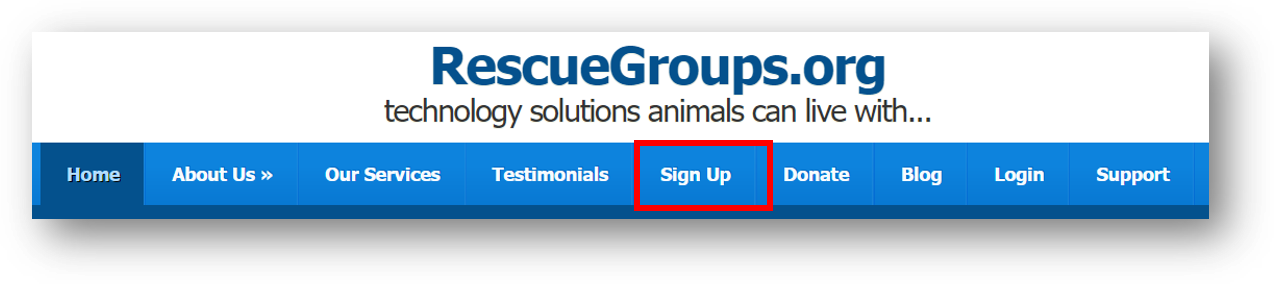iShelters is one of several rescue and shelter software packages which uploads adoptable animal data to RescueGroups.org.
We are very happy to say that many providers are committed to helping the community just as we do at RescueGroups.org. If the service you are currently using isn't doing everything they could to help you and your animals, please consider switching to one of the community-focused companies that are working with the rescue community.
To upload animal data from iShelters to RescueGroups.org, follow these instructions::
- Sign up for an account with RescueGroups.org if you don't already have one. You can do that on the RescueGroups.org website: http://www.rescuegroups.org. Click the Sign Up link from the top menu bar and fill out the information on the form.
- Once your account is created, open a support ticket at http://www.rescuegroups.org/support and request an upload from iShelters. You will receive a confirmation email from us that will have the account number to use when configuring iShelters.
- Follow these instructions to configure iShelters:
- Go to adminShelters.
- Click the Export tab.
- Click Settings.
- Under RescueGroups enter the account number in the form.
- Select either manual or automatic exporting.
- Go to each individual animal (on the iShelters side) and click Export.
- Fill in the RescueGroups form (be sure to check show on RescueGroups at the bottom).
- Perform a manual export.
If you have a problem or any questions with your iShelters configuration please contact Carrie Gerendasy: carrie@trackabeast.com or (510) 292-7783.
Popular Questions
- 0votes
- 0votes
- 0votes
- 0votes
- 0votes
- 0votes
- 0votes
- 0votes
- 0votes
- 1vote
Have a question about this topic?
Overview
Content Tools