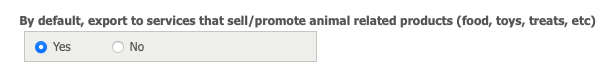On this page:
Enabling exports to Chewy
First, be sure that you are signed up on Chewy's website to participate:
https://www.chewy.com/g/shelter-partners
Chewy.com displays adoptable animals on their website using our API. As with any API user, your organization has complete control about whether to share your animal data with this particular website. To share data with Chewy, make sure you have confirmed the following in your account:
Is your RescueGroups.org account active?
Log into your RescueGroups.org account to ensure that your organization's account is still active. You can read more about our policy for inactive accounts.
Do you have exports enabled?
Before Chewy can access your data, you'll want to make sure your account has enabled API Exports in your account, along with the specific Chewy export.
Important
You must have Site Admin permissions to modify these settings.
- Log in to your RescueGroups.org account (Browse to https://rescuegroups.org and click the Login button at the top of the page).
- Click Animals > Exports from the top menu tabs.
- Make sure API Exports are enabled. This is completed by clicking the API Export icon under the Animal Exports heading. For more information and a tutorial video, read our article about enabling exports.
- Under the API Export Section, scroll down the alphabetical list to find the listing for Chewy. Make sure it is enabled like below.
If it says Chewy disabled, like below, simply click the link to enable it.
Have you configured your Exports Settings to share with sites like Chewy.com?
Important
You must have Site Admin permissions to modify these settings.
RescueGroups.org provides you with general export settings to help us understand which exports you want enabled by default. To share with Chewy.com, you'll want to make sure your settings include sharing data with sites that sell animal related products.
- Log in to your RescueGroups.org account (Browse to https://rescuegroups.org and click the Login button at the top of the page).
Click Animals > Settings from the top menu tabs.
Click Exports Settings.
Scroll down to the Privacy settings section.
- Verify that Yes is selected for By default, export to services that sell/promote animal related products (food, toys, treats, etc).
- If Yes is not selected, click the radio button next to the Yes option and then click Save at the bottom of the page.
Are individual animal records set to Allow export?
Organizations can choose to set the Allow export field to Yes or No for each animal record, and our system only exports animals set to Yes. You can find this field at the bottom of each animal record. Make sure you have this field set to Yes to share this animal data with exports.
Popular Questions
Topics:
- 0votes
- 0votes
- 0votes
- 0votes
- 0votes
- 0votes
- 0votes
- 0votes
- 0votes
- 0votes