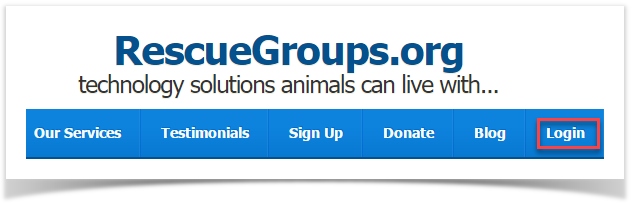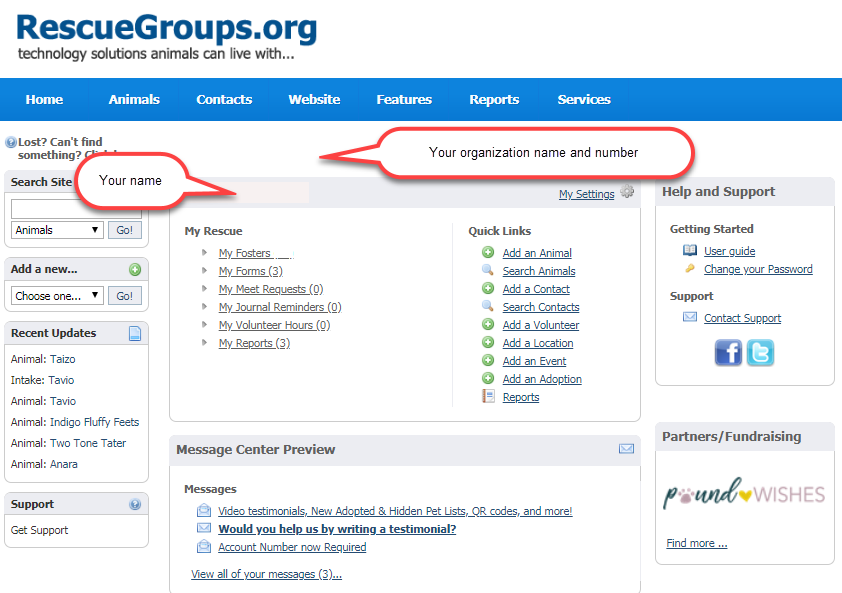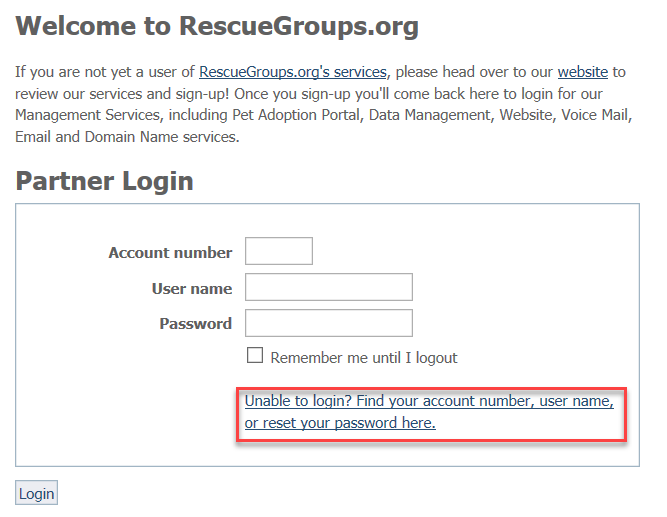Where do I find it?
Browse to https://rescuegroups.org and click the Login button at the top of the page.
The first time you log in, you must enter your login information and then you will be taken to your account dashboard. After your first time, if you haven't logged out, you'll automatically arrive at your account screen. The account screen displayed differs depending on what services you have. When you add a service, your account dashboard may change as a result.
If you normally logged in to your account using the Pet Adoption Portal, or by going to the Management Interface, we've simplified things! Log in to your account at https://rescuegroups.org.
On this page:
Video trainings - logging in
Resetting your password
Reset Password
if you need a new password, you can reset it yourself by clicking on the link text:
Unable to login? Find your account number, username, or reset your password here.
There is a 20-character limit on passwords.
If you have trouble logging in
This video walks you through how to recover usernames, account numbers, and passwords for RescueGroups.org.
More information
For a tour of your account interface - your personal home page within your organization's account read Getting familiar with your account interface chapter of the Getting started with Rescue Groups guide.